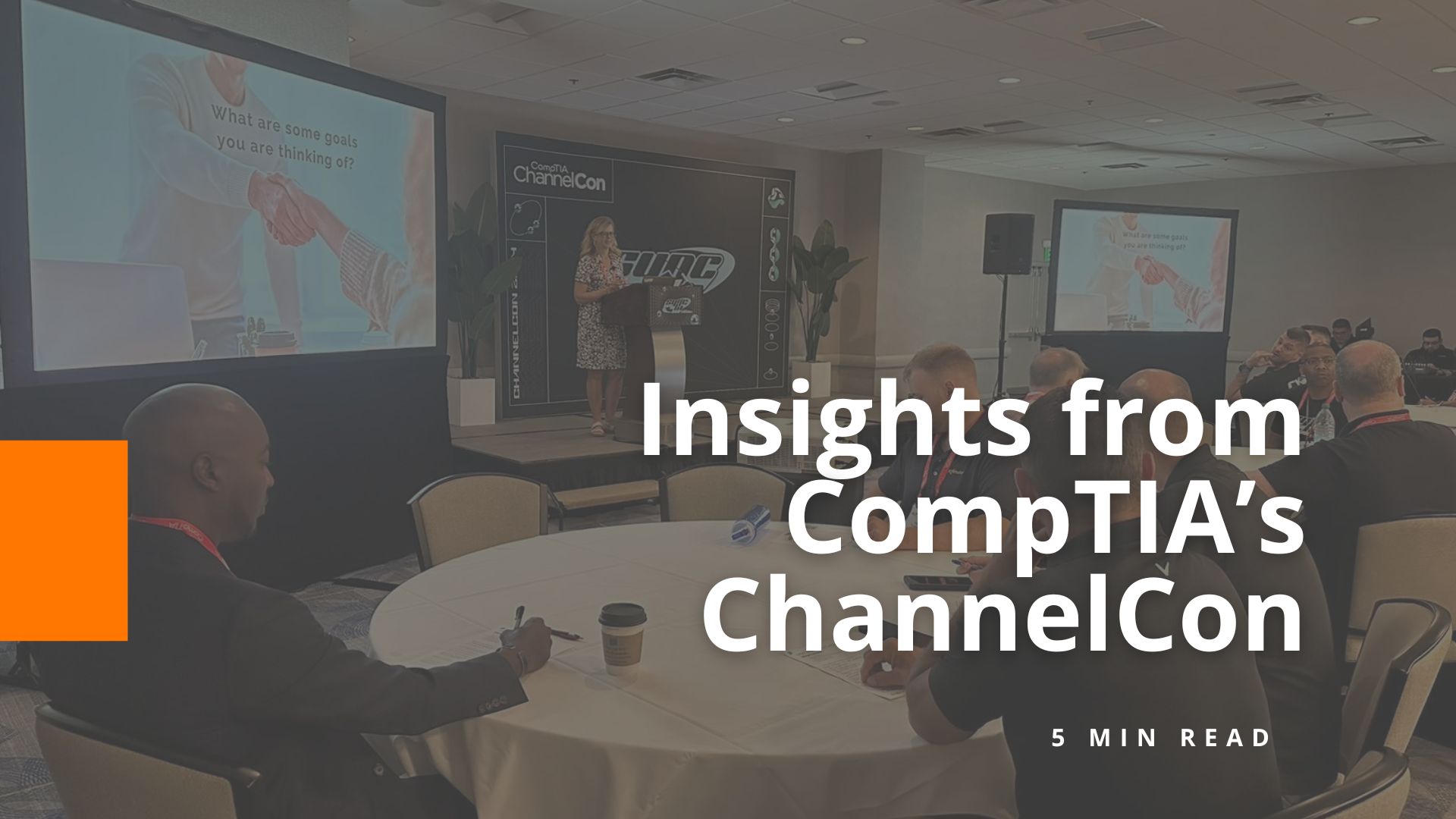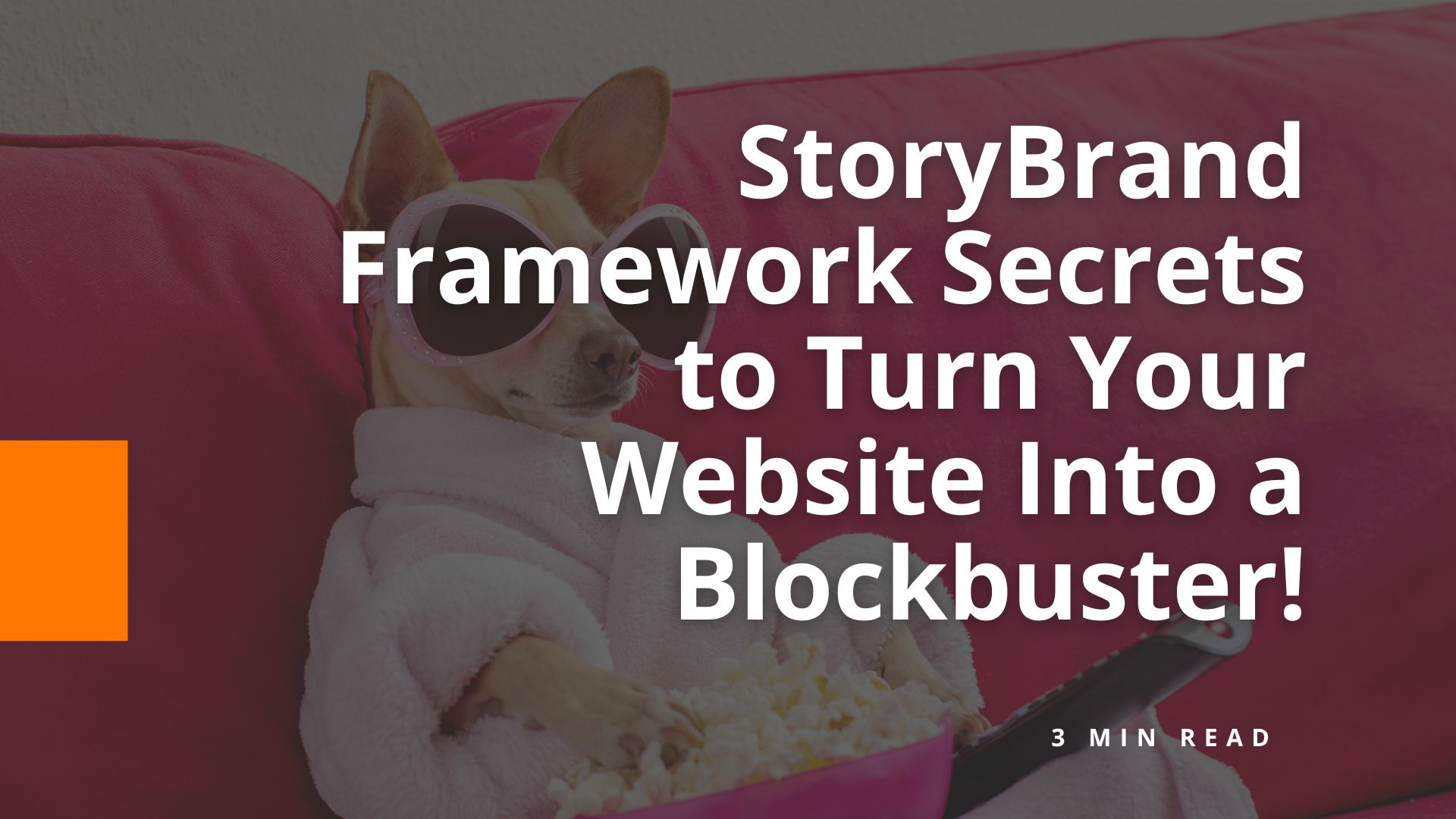How to Create a Content Calendar the Pain-Free Way

Having a content calendar for your blog helps ease the paralysis of “blank page syndrome” by setting out topics for each blog post. But what if you don’t know where to start on the calendar? Here’s how to create a content calendar the pain-free way.
Step 1. Talk to Your Customers and Key Stakeholders
If your company hasn’t already gone through the process of creating target personas, you need to take a bit of time now to think about who your customers are and what they need to know. A tried-and-true way to find out is to ask them. Spend a few minutes with three or four customers and ask:
- What is your role at work in relation to why you need our goods or services?
- What problem were you trying to solve when you first looked for our products or services?
- What search terms did you use to find us?
- Do you have new problems we can help solve or new questions to ask about the services we offer?
Now, bring your customer-facing staff in to help you. Ask those team members:
- What questions do potential clients or customers ask?
- What part of what we do or offer do potential clients or customers not understand?
- What questions are you hearing now that maybe you haven’t before?
Record all the answers to these questions.
Step 2. Envision Your Typical Customers
Write a short description of two or three types of customers or clients you serve. These sample customers or personas will help you write meaningful content. (If you’ve already developed personas for your company, you can use those and skip this step.) In your description, include:
- The person’s title at work and type of industry they work in (such as “CIO at mid-sized law firm” or “Administrative assistant at small staffing agency”).
- Three or four challenges they have at work (such as: “Distracted by tech fires that have to be put out daily” or “Can’t keep track of customer interactions”).
- Two to three goals they might be trying to reach (such as: “Onboard three new clients each week” or “Cut rejects in the manufacturing process by 5 percent”).
Step 3. Find the Key
Remember how in step 1 you asked customers what words they used to search for you, your products or services? Their answers are the start of your blog’s keyword strategy. Let’s say they searched for:
- Solar panels
- Solar roof shingles
- Roofing repair
- Gutter repair
Open a spreadsheet and copy in all of the keywords your customers and clients offered. Now brainstorm with your team about other keyword phrases people might be using to search for your company, like:
- Storm damage repair
- Shingle replacement
- Solar installation in Indianapolis
Add as many keywords as you can think of into your keyword spreadsheet, then rank them in terms of priority as “hot,” “warm” or “cool” depending on your services. For instance, if people find you for “gutter repair” but that’s really not a lucrative service you want to promote, that keyword phrase could be marked as “cool.”
News They Can Use
With the questions compiled from step 1, the sample customer descriptions (or personas) from step 2 and your keyword list from step 3, you can start brainstorming blog post ideas. For instance:
- If your staffing agency is constantly being asked what the difference is between temp and temp-to-hire jobs, you could offer a blog post that defines and explains those concepts.
- If your admin assistant customer is always fighting tech fires, a post about how an IT helpdesk service works would help him.
- Your manufacturer client could use information on how your machines could help them improve quality and reduce rejects.
Now consider which topics could be covered that would include your “hot” keyword phrases. You might come up with posts like:
- How solar panels save homeowners money
- Roof repair vs. replacement
- Questions to ask before hiring a storm damage repair contractor
In a spreadsheet, compile all your team’s blog post ideas. As you look over the list, you can make an educated guess as to which topics should be covered when. Are there some that are higher priority? Put two to four of those in the first month of your calendar. Maybe some address a seasonal question customers ask, so those posts should be timed accordingly.
As you’re learning how to create a content calendar, you can aim for two to four posts each month. It’s a strong cadence to help your team and your website become established as authorities. But don’t bite off more than you can chew: It’s best to be consistent in posting. So, if your resources are limited and you will only be able to reasonably update the blog once a month, stick with that.
A post that can answer a potential client’s question and includes a “hot” keyword phrase is a gem. Once it’s published, you can promote it in your social media posts and your salespeople can send it as a link to a lead who is looking for helpful information.
Blogging as a Team Sport
You don’t need to go it alone with blog content. You’ll see in our content calendar template below there’s a column for “Thought Leader.” You can assign a knowledgeable member of your staff to write, outline or at least share thoughts on each topic. Providing input doesn’t have to be scary: If they want to write a post, great. If that’s too intimidating, interview them and record the answers, or have the person talk through the topic while recording themselves.
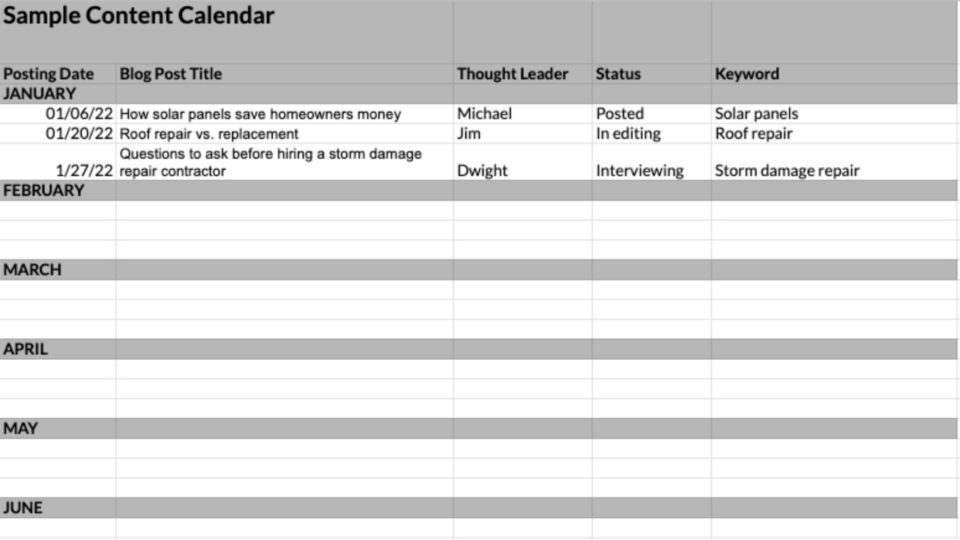
Still Wondering How to Create a Content Calendar?
A content calendar is a helpful tool in keeping your blog on track, relevant and working hard for your company. Development will take some time, but we hope that by following these steps on how to create a content calendar it will be easier and maybe even fun. If it all feels like too much, you can always call in the pros. If you are interested in a free blog consultation, please contact us.
Share the knowledge
How Our Manufacturing Client Used Organic Search to Drive Leads and Scored a $150k Deal
Yes, you read that right, our marketing strategy brought one of our manufacturing clients a $150k deal. What is even better is that this marketing…
Explore this TopicCompTIA’s ChannelCon Insights
Have you ever heard the saying “your vibe attracts your tribe”? Well, that saying rang true at CompTIA ChannelCon 2024. We learned much, but also…
Explore this TopicWhat Are MSP Websites?
MSP websites are websites dedicated to promoting managed service providers (MSPs), companies that offer a range of IT services. These websites typically provide information about…
Explore this TopicUnleash Your Inner Spielberg: StoryBrand Framework Secrets to Turn Your Website Into a Blockbuster!
Storytelling has been captivating audiences since humans first learned how to communicate. Stories hook us in and transport us to different worlds where we meet…
Explore this TopicWhat Is Digital Marketing for MSPs?
Digital marketing for MSPs includes tactics like content marketing, social media campaigns, email marketing and advertising. Effective digital marketing for an MSP usually demonstrates industry…
Explore this TopicWhat Is MSP Marketing?
Managed service providers (MSPs) play a pivotal role in the IT industry offering a range of services that help businesses manage their technology. That being…
Explore this TopicWhat Is Included in an MSP Marketing Plan?
A well-structured and creative marketing plan is crucial for managed service providers (MSPs) to stay on top of the competition in the ever-evolving industry of…
Explore this TopicHow to Market Managed IT Services?
In the competitive world of IT, effective marketing is crucial for MSPs to stay afloat. Its important to understand the value of your services and…
Explore this Topic