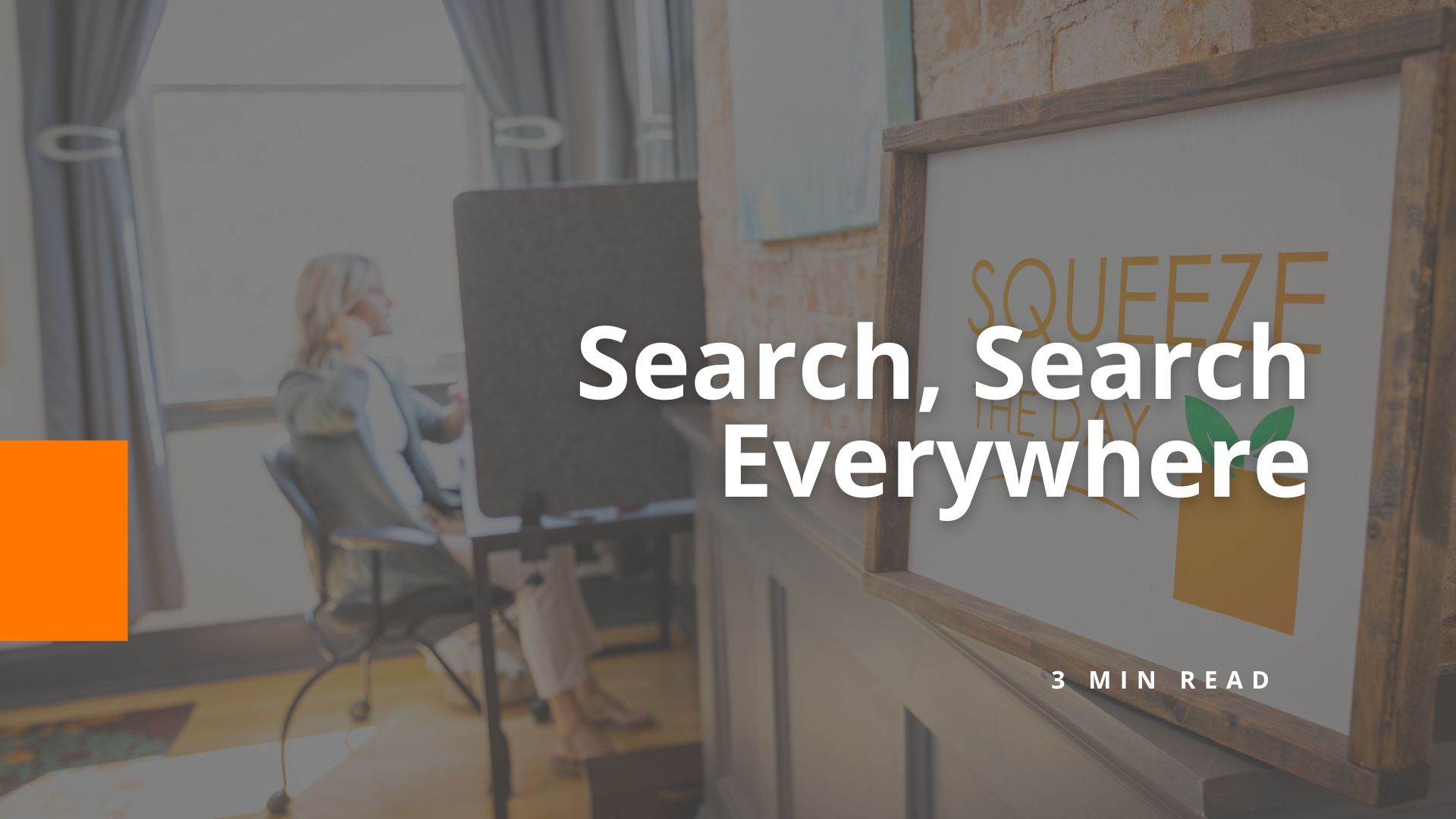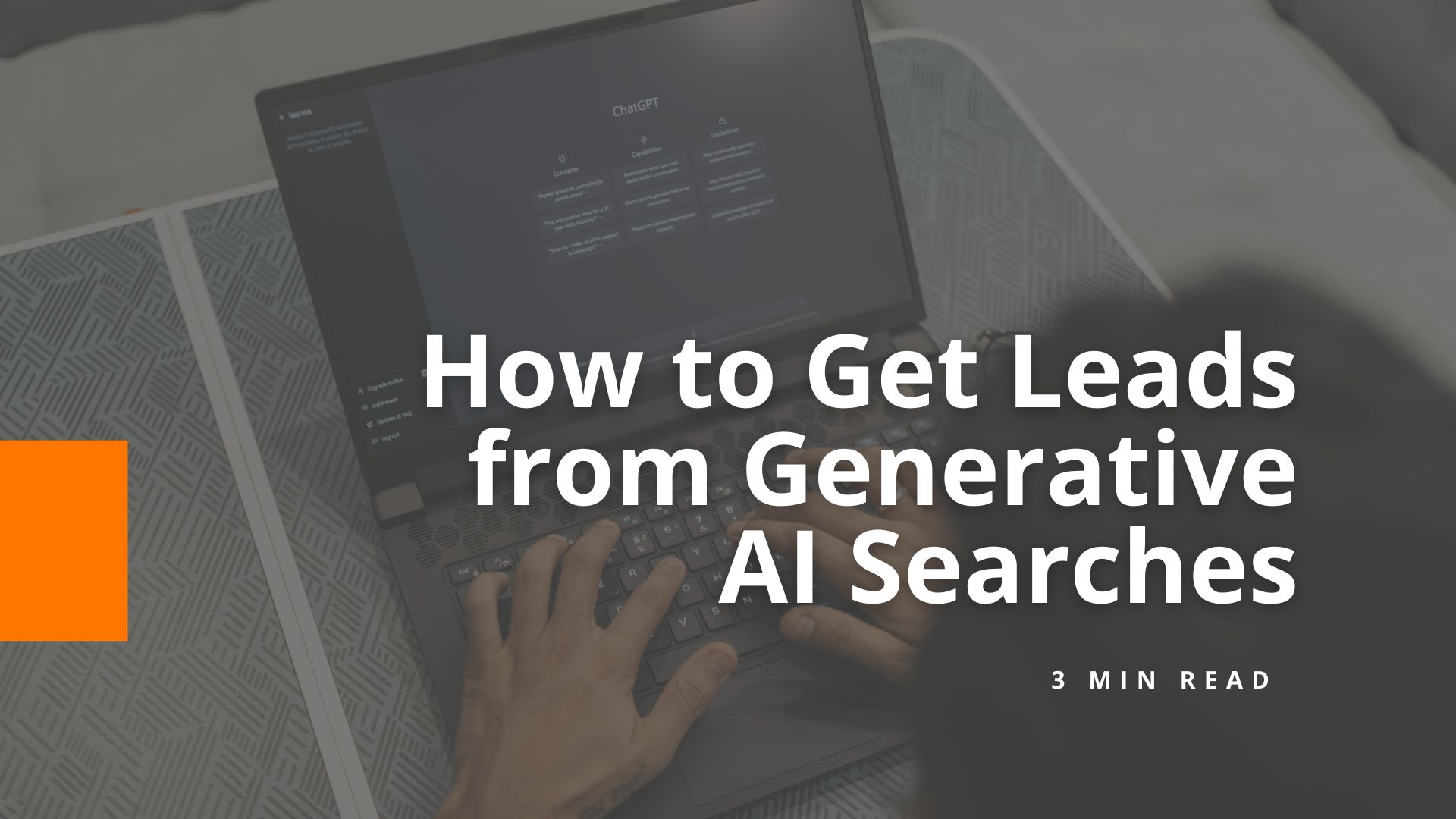Google Reviews: How to Get Them From Your Customers

BigOrange Marketing provides Google My Business (GMB) management to all of our clients, regardless of which package they choose. GMB is a crucial part of marketing because of the power of local search.
Your big anniversary is coming up and you want to treat your spouse to a nice dinner. You’re interested in fine dining, preferably Italian, in a nicer part of the city. How do you decide what restaurant to choose? You’ll probably search “nice Italian restaurants near me” and take a look at the list that Google populates. Five stars, please! How do those restaurants end up on that list on Google, and how do they rate so highly? Can your business end up on that list, too? If you want to learn how to get Google reviews, we’ve got you covered.
Why Are Google Reviews Important?
Google reviews are important for a number of reasons. The first reason has to do with the restaurant example above: You want to rank high in local search results if your business caters mostly to local clients or customers. Local search is a targeted search for a local business. Google reviews build credibility, which drives local SEO. Citations help you build prominence, which refers to how well-known and well-reviewed your business is online. Google uses prominence to determine local ranking. This makes reviews a crucial component of a successful SEO strategy.
Another reason Google reviews are important is that reviews from like-minded consumers no matter where they’re located help build brand trust so you can convert more customers. Reviews also provide a customer feedback loop for what your business is doing right and wrong. They are a perfect opportunity to thank customers who provide positive feedback, and to address any concerns from unhappy customers.
How to Get Google Reviews
In order to get Google reviews, you’ll first need to set up a Google Business profile. Creating a profile is free! You will want to personalize your profile by claiming your business and adding in details like hours, services, product images, social media links and more. Then you can build SEO and drive customers to your review page in order to start showing up in local search results.
As part of a robust customer satisfaction process, you should have a designated person who monitors your Google reviews. This person is an ideal team member to send out requests for Google reviews the minute your team gets a kind note or comment from a customer. Provide your designated team member with a Google review request script and put that person in charge of sending three to five requests per week.
Examples of prime opportunities to ask for a Google review include:
- After the successful completion of a project
- When a client is pleased with one of your employees
- When a client has had great success as a result of your help
- After any compliments are given about your business or employees
The designated person should interact with reviews once they are posted, too. It’s also a good idea to reward that person and the person or division who gets mentioned in a positive post. This accolade is a great thing to celebrate.
Make Getting Google Reviews Easy
In order to make a link for customers to write reviews on Google on a computer, sign in to the Business Profile Manager, click “Home” and copy the URL from the “Get more reviews” section. On a mobile device, open the GMB app and tap “Customers,” then “Reviews.” Choose the “Share” button to copy the URL. You can use this link in an email, blog post or on your website. Your customers do not have to have a Gmail account to review your business; they can select “use my current email address” to publish their reviews without a Gmail address.
Remember, too, that incentivizing customers, clients or co-workers into providing a Google review is forbidden. You can thank reviewers after the fact, but never promise anyone anything in return for a review.
If you’re still wondering how to get google reviews, let our agency take those concerns off your plate. We will manage your Google My Business account to ensure your SEO is top-notch so people in your area can find your business. Book a short meeting with our CEO for a free strategy consultation.
Share the knowledge
ChannelCon 2025: Your Gateway to Growth, Networking and Expert Insights
ChannelCon 2025 is just around the corner, and it promises to be the place where innovation meets connection. ChannelCon is hosted by the Global Technology…
Explore this TopicEssential Backlink Building Tools to Boost Your SEO Strategy
Backlinks are still a critical factor in boosting your search engine optimization (SEO). They help your website build authority, improve rankings in results and drive…
Explore this TopicJoin Us at Cincy AI Week 2025
Is there anything artificial intelligence (AI) can’t do? It can help you understand that confusing Excel sheet someone sent you, take notes in your meetings,…
Explore this TopicTop Tips for Manufacturers: Marketing to Industrial Companies
Marketing to industrial companies can feel like a different ballgame compared to marketing consumer products. Buyers are looking for expertise, trust and long-term partnerships, not…
Explore this TopicSearch Everywhere Optimization: The Next Evolution in SEO
Search has left the search bar and getting your questions answered is moving away from a “just Google it” approach. People are turning to TikTok…
Explore this TopicNew Launch: StoryBrand for Manufacturers
When Oliver Chemical, a Cincinnati-based industrial cleaning chemical company, set out to revamp its website, the goal was clear: Create a site that clearly explains…
Explore this TopicHow to Get Your Business to Show Up in AI Results
Generative AI search using tools like ChatGPT is transforming how people search for information. It is essential to optimize your company’s marketing efforts for AI’s…
Explore this Topic