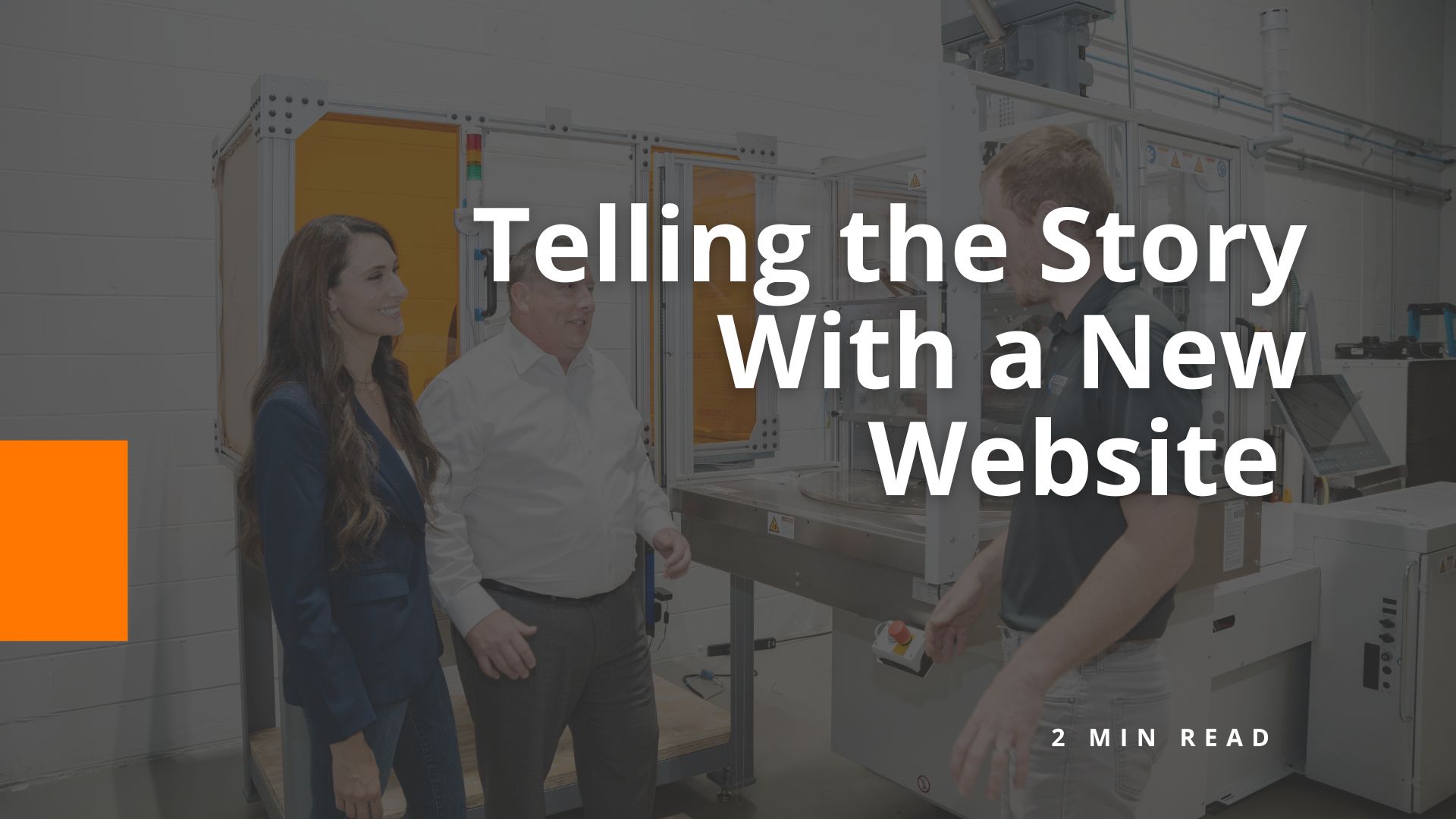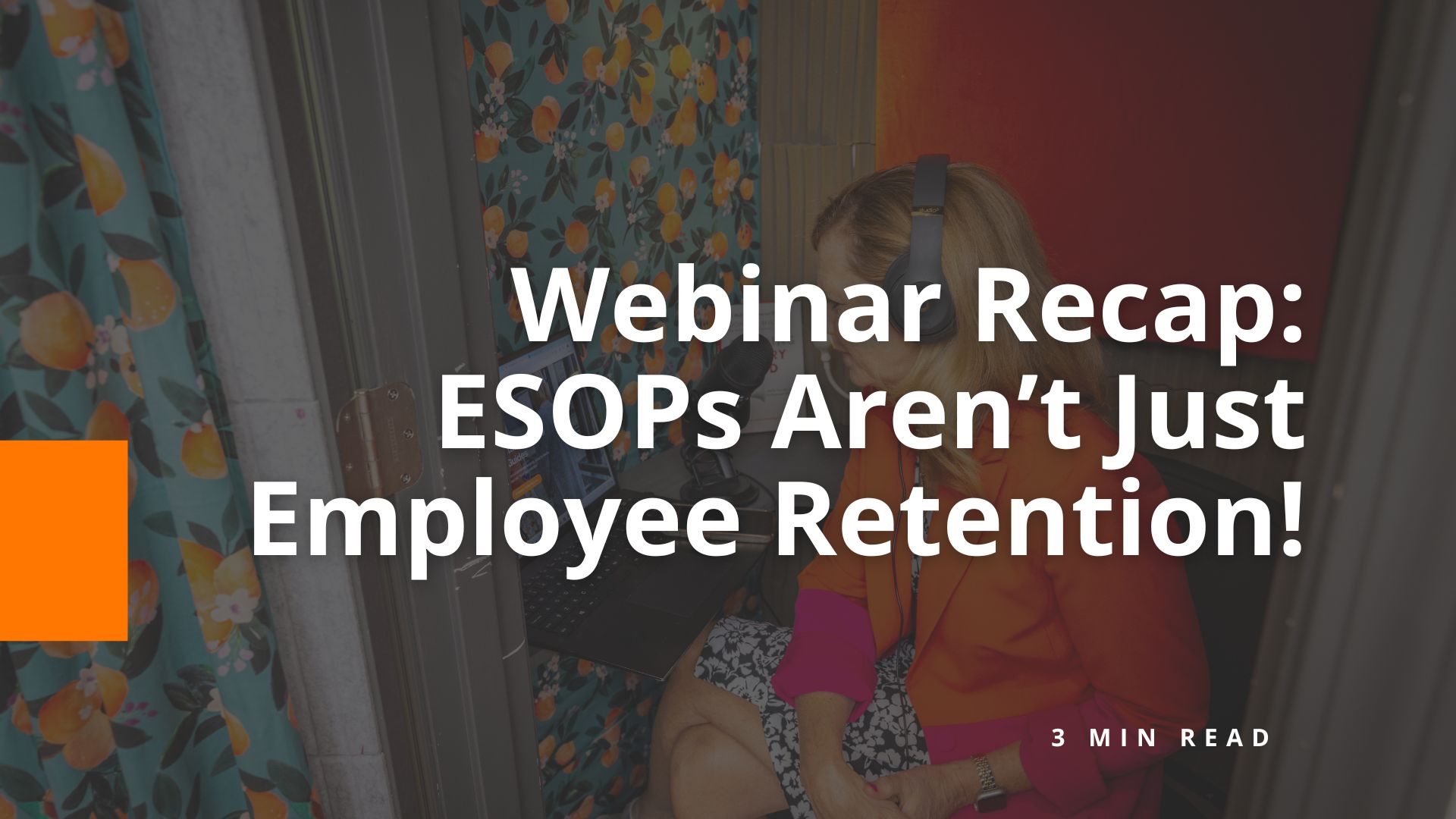Squeeze the Day Webinar: 7 Google My Business Tips That Anyone Can Do Today to Help Support Your Google Rankings

Didn’t make it to our Google My Business webinar? We recorded it just for you and have included a transcript below. Want more help with Google My Business and marketing services? Contact us for a free no-obligation consultation.
Transcript
Margee Moore: Hi there. Thanks for joining us today. For our webinar on Google My Business, I’m inviting Caroline Gose on our team onto the webinar. Caroline has been with our team for about a year. She’s a copywriter on our team and comes to us from the University of Cincinnati. And she is our resident Google My Business expert. I’m going to share our screen now, and we’ll take you through our presentation on 20 minutes about Google My Business. So let me get back to the beginning and presentation mode. Great. So we’ll be bringing it to you today in just 20 minutes. One participant at the end will win a gift card to Starbucks. What we’re going to cover today is who we are and why we are here talking to you about Google My Business. And some of the things we’re going to cover are the basics, we’re going to talk about keywords services, products, posts, photos and reviews.
A little bit about us and why we are bringing this to you today. We are BigOrange Marketing. We bring 15 years of marketing experience. Here’s some of our leadership team here today. We’ve helped dozens of clients win millions of dollars in business. We are HubSpot partners and we are StoryBrand certified. All right, so that’s the intro.
What is Google My Business? Google My Business is also the known as Google Maps and used to be known as Google Places. It’s an easy-to-use business tool for you to have all of your information in one place across all your Google presences. You set up your Google profile at business.google.com. visually here. If you were in Google maps and you searched a marketing firm, I was here in Cincinnati. This is our listing, and this is what we are controlling with Google My Business. For example, another way that you will see this Google My Business listing is if you were searching Cincinnati marketing firms, for example, the ads would come up first, you would scroll down and you would see the map view. And this is our listing, BigOrange Marketing also controlled by Google My Business, for example, and this is the example of the dashboard that you see for Google My Business. Again, you get to it by business.google.com.
On the left are all of the sections. You can update the home, the posts, the info insights is where you see a result each month, calls that you receive, photos, et cetera. And this is the homepage dashboard. You can also get to many of these relevant places through the dashboard, as well as along the left navigation. All right, Caroline, take it away.
Caroline Gose: Sure. So when you first fill out your Google My Business profile, the first thing you want to do is fill out all of your basic info. So that includes what’s called your NAP. So your name, address, phone number, and a few other things. The most important thing about your basic info is making sure that all of your information is consistent. Not only on Google My Business, but across the web. So you’ll also want to have your name (and you can no longer keyword stuff your name because Google will edit it for you if they feel like it’s not accurate). For example, ours used to be BigOrange Marketing Content and Inbound Marketing Agency. It was that long, and then Google ended up changing it for us. They’ll show you when they change it and you can accept those changes. But that is something to be aware of. So just use your basic short business name.
Next, you’ll want to choose your categories for your business. There is a primary category, and then you can choose a few other subcategories as well. These are also really important that you get these correct. So a really helpful thing to do is to look at your competitors’ categories and what they are listing their business as this will really help you get found, especially on Google. So again, make sure that these are correct and accurate for your business.
Next, you’re going to fill out your business description. This is what your description will look like. Now, this is where you can add all your keywords in. This is where you want to make sure that you’re implementing those here. So for example, this is what our business description looks like. We’ve got IT services, marketing, outsourced digital marketing plans. Those are some of our keywords. So just kind of, you know, explain what your business is, what you do and the services you offer.
So a few more things about filling out your basic info, your address, like I said, you want to make sure that this information is very consistent everywhere. Your address is one of those things that is
super important to be consistent. Next, you can fill out your service areas. If you’re a local business and
you have just a single business location and you pretty much just serve, you know, the area around you, you’ll just want to choose that location. If you’re like us, we do serve the greater Cincinnati area, but we also offer services across the U.S. So we’ve listed a few main Cincinnati neighborhoods, as well as the United States for our service areas. Then you can fill out your phone number as well as your hours. You want to make sure that you’re updating these and keeping them correct according to holidays, you know, anytime you close or change your hours, for whatever reason, you’ll also be able to plug in service options. So whether you accept appointments by walk-ins onsite services, etcetera, you’ll also be able to plug in your appointment link. So like a link to your website to set up an appointment, as well as your website link, which again is super helpful. It’ll be right there on your profile when someone searches for you.
And this is kind of what it looks like when you want to edit your information. You’ll go over here to the left under info, and then to edit all of this information. You’ll just click on the little pen. It’s super easy, super simple, very user friendly. Next, a part of filling out your business info is verifying your business. I’d say this is probably one of, if not the most important thing to do when you are creating your Google My Business profile. So this is where it comes in play when you need to keep your location
accurate and consistent, because Google will send you a little postcard with a code on it, to the location
you have listed as your business location on Google My Business. When you get this postcard, you’ll get
the code and then you’ll go back into your profile, plug in this code and that let’s them know that your
business is legit and that you listed the correct location. You have to verify your business in order for your edits, that you make all over your profile, to be processed. This is just an example of where the little verify your business blurb will be because ours is already verified. It doesn’t show up, but it should look something like this in this area on your home screen, it’ll say, verify your business and we’ll take you through the steps to do so. It’s all again, very user friendly.
Next step is keywords. This is something we’ll be mentioning throughout the whole webinar
over and over again, inserting your keywords liberally on Google My Business is super important. Once
you identify, you know, that long list of keywords for your business, then you can add them everywhere.
So business description, product descriptions, posts and even reviews, which we will also get to later.
Here are just a few examples of what it looks like to plug in your keywords on your Google My Business
profile. This is a post where we’ve added in a keyword in the text. So social media marketing, we did a little blurb about a blog that we did. So this is just an example of what a keyword would look
like.
Next up is products. So we inserted our IT services websites keyword in the copy for our product IT services websites. So again, just another example of what it looks like to plug in your keywords. And then lastly, our business description, we’ve highlighted a few of our keywords there as well. So, like I said earlier, business description is a great place to kind of keyword stuff.
Margee Moore: Great. So I’ll cover services. The services are available. There’s been a great debate, like do services help your keyword ranking or do they not? The thought is today that they do not. So then instead of keyword stuffing it or making sure you have every possible thing filled out, because it’s a lot of work to keep it filled out. Really just fill it out based on creating a great user experience and having it be a good experience for users because this part services is not impacting your SEO. So by the way, the way services work is Google will regularly be providing you additional choices of services based on your competitors. Based on you know, things on your website, things like that. So you do want to do keep
this up to date and remove the things that are not what you actually do. Here’s an example of how we have filled out our services and use them. We do MSP marketing, IT services websites, builder and developer industry websites. So we filled them out and used the I believe it’s about 300 words that
you can fill in. And we have filled out the ones that are like some of our primary categories and we accept the other services that are correct for things we do. And then we make sure we decline the things that are just type completely off base and not what we do.
Caroline Gose: So although services don’t necessarily count towards your Google ranking, products do. So, it is super important that you fill out your products, they help with search and they do affect your Google ranking. So you want to make sure you’re including photos for for your products, keywords, like we mentioned. And then this is where you can take your services and include them as products. So if you don’t sell a physical product, you might be thinking, well, should I just not fill them out? No, definitely fill them out. Use your services as if they are products. So this is kind of what that looks like. You’ll see over here on the left to find products is just there in the menu. And then to add a product is just the little button. You’ll see that we’ve listed some of our services as products. So StoryBrand websites, IT services websites. That’s what that will look like to use your services as products. And you can also label them into categories. Like you’ll see here that we have websites as one of our product categories. So just to stay organized, that’s also super helpful as well.
Another reason products is super important to fill out is because it does show up in your Google My Business profile when somebody searches you. So as you can see down here, these little photos and list our products as well as the prices. And so that’s what it’ll look like on the user side versus the backend side.
Margee Moore: Great. Okay. So I’ll cover posts. So Google gives you the option to post weekly. So we always post weekly. Posts are important because the posts are out there and they are being used when people are searching like something specific, like MSP marketing that we do. It is searching through the posts in choosing to present us or not present us to people who are searching. So posts are important to keep up to date and they expire weekly as well. So you just want to keep putting new ones every week, but they do stack up. Consistency is key, making sure you repost every week putting your keywords in there. They’re originally designed for brick and mortar types of stores. So they’re designed really for offers like this week, we’re having a special on puppy washings or something like that for pet food pet store.
They’re also designed for updates. They’re also designed for you to share events like if you’re having, you know, a sale or something like that. So that’s what they’re designed for. But a way that a B2B firm can use them is to take their blog content and reshare their blog content. You do that by grabbing just a paragraph or so because they’re not a limited amount of copy, grab a paragraph or so. And
then you link to your website to read the rest of an article.
Here’s how you get to posts. Here’s how you create a new one. And as you can see, this one had 16 views. Very seldom to people ever click on posts and that’s very normal. But it is getting views and you’re getting eyeballs. So it’s important to make sure you fill that out.
We typically post what’s new. If it was an offer, like you’re doing a free financial portfolio analysis. You would make that an offer instead you would add a photo, you copy and paste that copy from your blog. And then you would link to the post, the full copy of the post itself. And you’d probably choose like a “learn more” button.
I’ll also cover point number six, photos. So photos are a great opportunity to get ahead of your competitors by filling them up with as many as you can and showing people what it’s like to work with your business and, and you know, your people, your work you’ve done. Just fill up those photos. You get to choose the cover photo, which you could see from ours when we display that cover photo choice goes there. And this is the exterior photo that goes there for our business. So you’re designating what different photos are you’re filling it up and you can, you get to it by clicking photos on the left and then you are, you can fill out interior photos, exterior photos, you can fill out team photos at work et cetera. So you can fill out all these things.
Caroline Gose: So our last point here is reviews and to me this is probably one of the most surprising things about Google My Business where it’s important to still include your keyword. So reviews are super important for building a reputation for your business, as well as your ranking on Google. It’s important to reply to all reviews, whether it’s just a five star review with no comment or review with comment or even a negative review, time is also of the essence. So it’s important to respond to these reviews within 24 hours. Like I mentioned, including keywords is again super important in your replies and then it’s also
important to reply to negative reviews. It shows your user, your audience, your customer base, that you
care about problem solving and you also value feedback. So again, super important to reply to reviews
quickly and all of them.
This is just an example of what it might look like to use keywords in a review response. So you’ll see here that we thank the person for the review. And then we also mentioned it’s our mission to deliver the best marketing support we can to our clients through SEO, marketing, website development, and more happy to provide these things for you in your success. So thanking the person for their review and then going on to add a little blurb is where you can plug in your keyword.
Margee Moore: Oh, so to be helpful, so you know where to find this link on your home dashboard, scroll down to this part that says get more reviews. And this provides you with your link that you can give right to customers which pops up your review form on Google My Business to that person. So this is where you get that link. And it’s a great idea to take that link and to save it somewhere on your website and
definitely save it in an email template that you can, whenever someone gives you some nice kind words
you can just turn around and send that Google review request to that person. And you’re getting
reviews! And we do know that people reviews on Google My Business matter. Just last week, we were
talking with someone that chose to work with one of our clients over another prospect by, you know,
you had more reviews than them, so I went with calling up you guys. So it matters. You want to go ahead and get them.
So finally, here’s a slide why you should choose working with BigOrange Marketing, a little plug for BigOrange Marketing. We provide a team of experts, small firm attention. We do complete management of our projects and our ongoing marketing support. You get to work with seasoned pros and also very smart and helpful new people as well. And we are keep our prices affordable with our headquarters in the Midwest. And most of all, a lot of marketing firms have a bad reputation, but we deliver what we promise. We are honest and we know what needs to get done and we get it done, period. So thank you! Enter your name and your email into the chat and we will email the winner the gift card and thank you very much. This is our contact information for any questions. Are there any questions? Let me stop sharing to answer right now.
Share the knowledge
StoryBrand Website Refresh Positions Shipping Supplies Source for Growth
Our client, SHIP-PAQ, recently received a StoryBrand website refresh and we’re thrilled to announce the launch of their new design. As a trusted shipping supplies…
Explore this TopicMaster Your 2025 Marketing Strategy With the OGSM Framework: Webinar Recap
Planning for an effective marketing strategy for 2025 can seem daunting, but the right framework makes it much more manageable. In our recent webinar, we…
Explore this TopicThe Big 7: Top MSP Marketing Agencies
If you’re like many MSP owners or company leaders, you may find that marketing tasks often fall to the bottom of your to-do list. If…
Explore this TopicNew Launch: StoryBrand Website for Consultants
When TechSolve, a Cincinnati-based manufacturing consulting firm, considered a website refresh, they wanted it to provide visitors with a clear vision of how they help…
Explore this Topic7 Takeaways From Our Webinar: Employee Stock Ownership Plans and Beyond
Our CEO, Margee Moore, recently hosted a webinar with Intrust IT’s CEO, Tim Rettig. Tim is an experienced leader in mergers and acquisitions and employee…
Explore this Topic8 MSP Marketing Materials You Didn’t Know You Needed
As a managed service provider (MSP), you’ve likely spent countless hours perfecting your service offerings and building strong relationships with clients. But have you ever…
Explore this Topic12 Tips for Getting the Most From Your Content Marketing Service
Marketing for your business shouldn’t feel like dragging rocks uphill. If you’re investing in a content marketing service, you want to ensure every effort counts…
Explore this TopicNew StoryBrand Site Launched for Hospitality Technology Consulting Company
When our long-term client, ATC, decided to expand their hospitality sector with a new brand — ATC Hospitality — they needed a website tailored to…
Explore this Topic