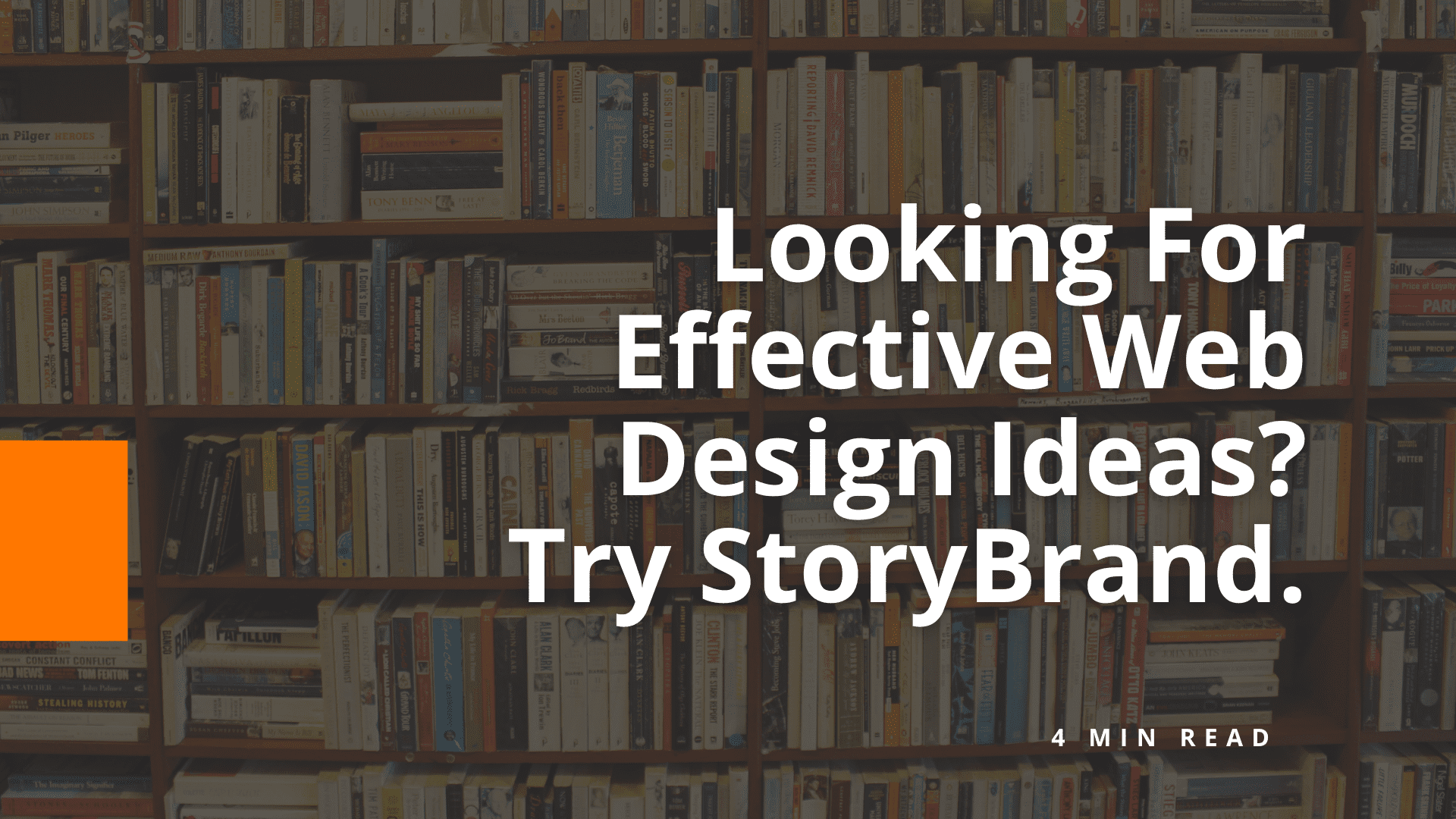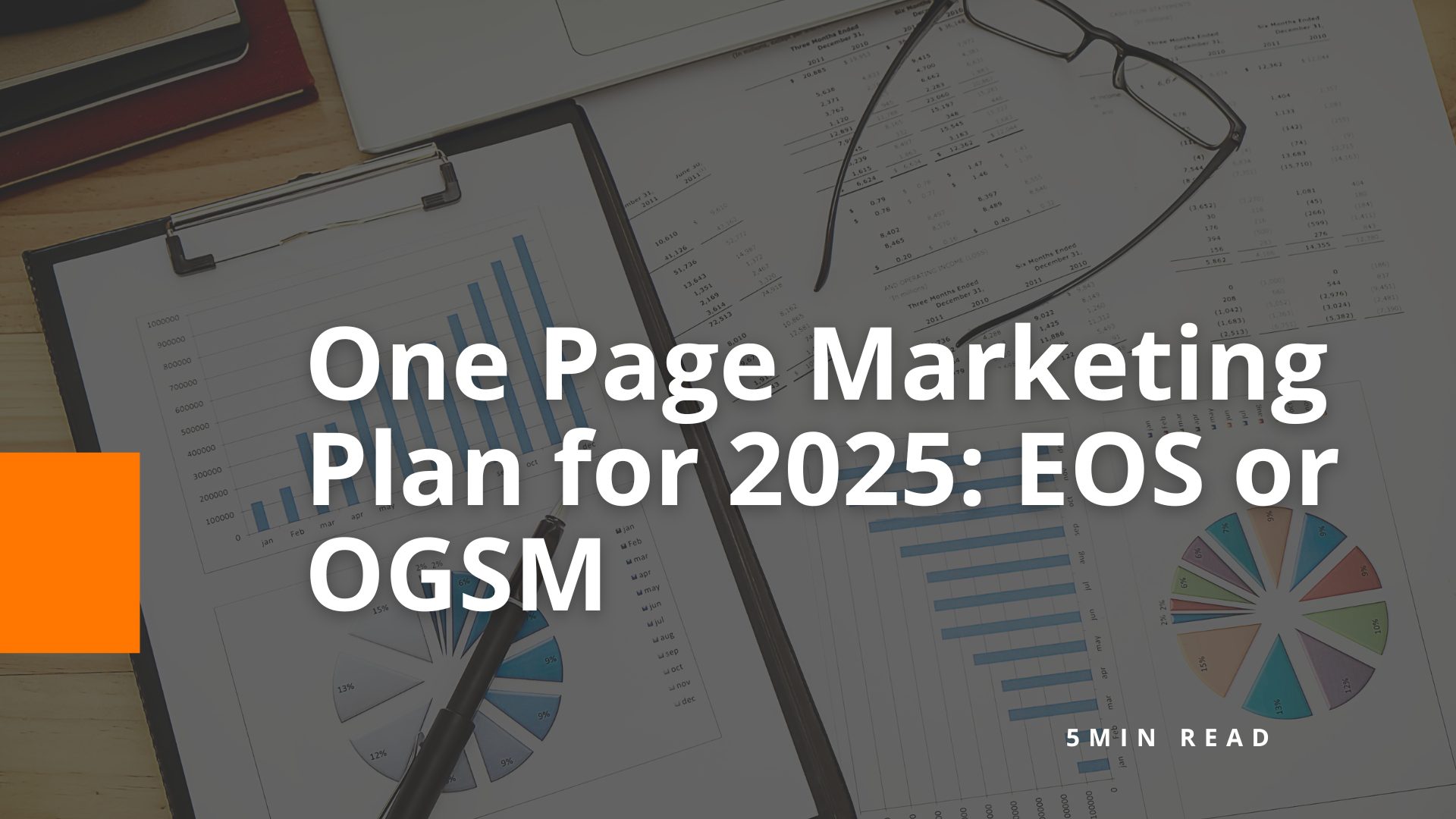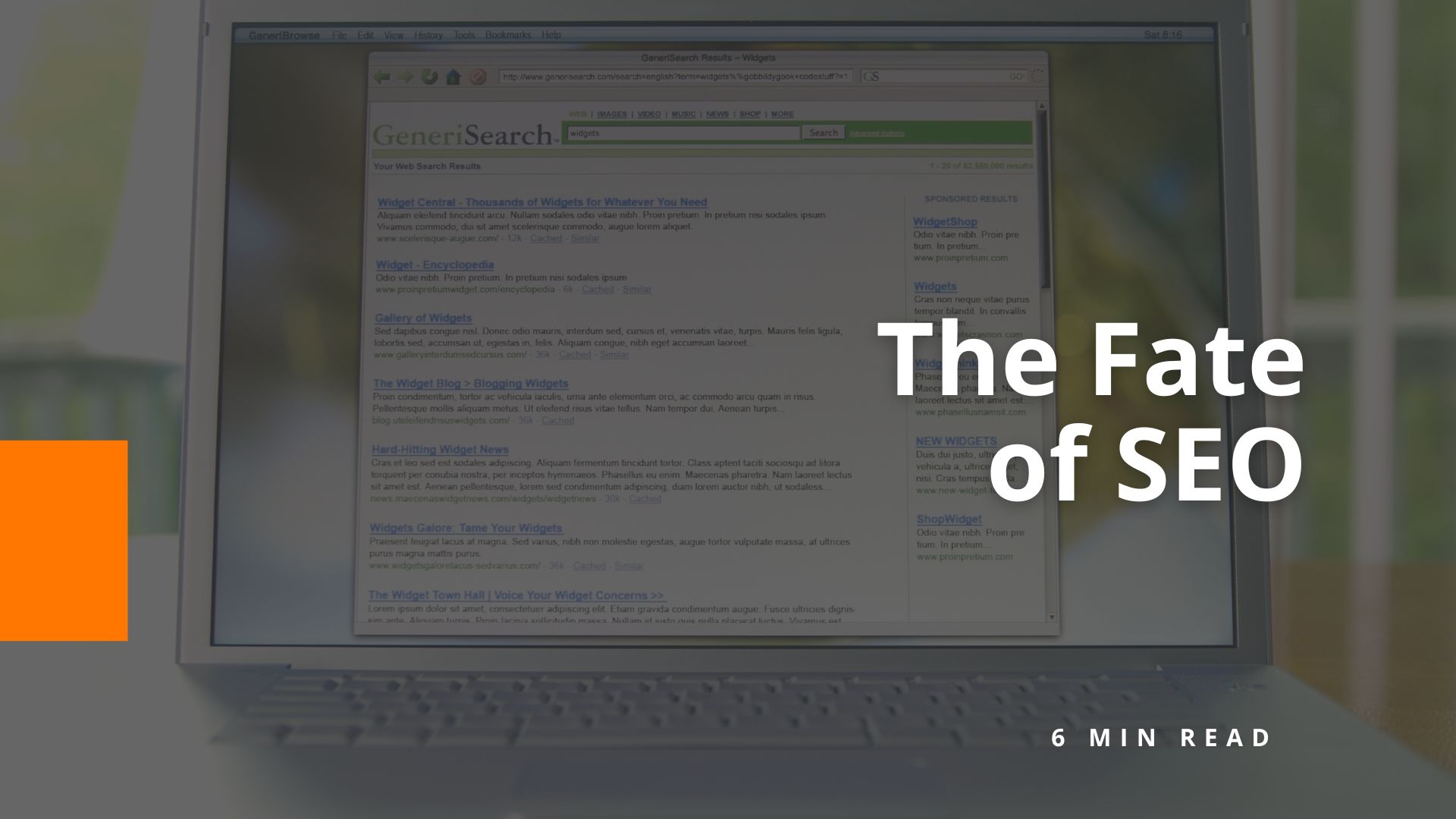Squeeze the Day Webinar: 5 Ways to Leverage HubSpot Inbound Marketing for Fantastic Lead Gen

Webinar: 5 Ways to Leverage HubSpot Inboud Marketing for Fantastic Lead Gen
Missed our Lead Generation with HubSpot webinar? No worries, we recorded and transcribed it just for you. Now our marketing wisdom is available for you to replay infinitely. Want more help with inbound marketing or CRM support? Contact us for a free no-obligation consultation.
HubSpot Inbound Marketing principles provide a solid foundation for building your lead generation plan. But what are some tips for using the software fully? Listen to Margee Moore and Emelia Pitlick from BigOrange Marketing as they share 5 ways to leverage HubSpot fully.
You’ll take away ideas for:
1. Setting up your first sales funnel to capture leads.
2. Leveraging marketing automation to nurture those leads.
3. Contact management and views to ensure leads are managed fully by the sales team.
4. Email sequences to do outbound sales prospecting.
5. Deal stage creation and processes to establish hot lead follow up processes.
Transcript
So here is our webinar, how to get more leads and grow, five ways to leverage HubSpot, a CRM for fantastic lead gen for MSPs.
Here’s our agenda for today. We’re gonna tell you a little bit about Big Orange, why Emelia and I are here to share with you. And then we’ll go through some basics of leads and HubSpot, and then we’ll talk about the HubSpot inbound methodology and then five ways to leverage HubSpot as a CRM for MSPs. So first of all, big orange, uh, we are here to present today’s webinar. We come, this is our leadership team. We have 15 years of marketing experience, all of us, some of us some more, we’ve helped dozens of clients win millions of dollars of business. We are HubSpot partners and we are also story brand certified.
So why do, should we care about digital lead generation? Um, so we all know it’s really challenging to acquire customers and we’re trying to minimize the cost of that customer acquisition. You’re competing against several competitors and a lot of them have deep pockets, so they can afford higher costs of acquisition. We also know the cost of outbound sales and sales processing is much higher than nbound. So in general, the process of digital lead generation is attracting visitors to your site and converting those strangers into prospects into your sales funnel. So what is a lead, uh, you know, we’re gonna talk a lot about hub. So according to hub, a lead is a person who has in some way, shape or form indicated their interest in your company’s product or service. Normally this is done by the contact, providing you with their information, like their name, phone number, or email in exchange for information about your product or a piece of educational material for your industry.
So how do you get more leads?
So how you get more leads is composed of five parts. First of all, you’ve got to get found for what you’re selling and that’s through using the right keywords on your website and through content to keep your website looking fresh for Google, things like using words like it, support and cyber security. It’s important to use those words, in order for you to get found, then after you get found, it’s very important to provide clear and compelling messaging and clear calls to action. Um, once people are there, they need to know that you are selling what they are looking for and that they want to work with you. And that comes from having really consistent, clear messaging. Um, and then calls to action are things like requests for vulnerability assessment. Um, third thing. Um, now we’ve got these, these people at our website, we need to give them, uh, sales Le uh, sales funnels or juicy downloads.
We call them that because they convert those visitors to leads. An example of something like that would be a cyber security essentials checklist or cybersecurity essentials, cheat sheets, something like that. Um, then attracting more visitors to really get more of those people, to get more eyeballs and people on your site is running campaigns. Um, we’ll talk a little bit more about that. Then once you have those leads, you gotta nurture those leads into becoming prospects and then into becoming customers. You do that through lead nurturing and marketing automation. So our focus today, we’re gonna cover mostly the juicy downloads and how to get those people to become leads onto your website through downloading those downloads, how to attract more people with campaigns and then how to nurture those leads and prospects, through lead nurturing. So where does HubSpot come in? HubSpot is an all in one marketing sales and customer support customer relationship management CRM system.Um, it is, uh, a great technology stack that keeps all of your contact records in one place and provides ways that you can manage your contact through their life cycle. You can save information on those contacts, you can work those contacts, and then once they become customers, you can, you can, you can continue to, uh, interact with them through the customer service parts of HubSpot as well. So it’s just a great technology platform where you want to go where the money is. So if this is the strongest platform, it’s gonna have the best updates and have best functionality, cuz people are constantly, you know, working on it and it’s well maintained. So without further ado, here are five ways to get more leads, leveraging HubSpot, leveraging HubSpot as your CRM.
So the first way is that sales funnel that we mentioned. So converting those visitors to your website into leads, uh, and this can be a free product service or a piece of content. Uh, that’s on your website that you give out in exchange. Um, you know, for someone filling out a form, this, uh, can come in the form of an ebook, a guide, a discount, uh, a webinar signing up for a loyalty program, free templates and tools and, or signing up for free trials. So what makes a good sales funnel? How do you know if we’ve got a good one? Um, it’s gotta have high quality and relevant content, to your target audience. Uh, it also needs to align with your business’ products for services. And lastly, thinking about the buyer’s journey, uh, the, the sales funnel should really be targeting the right persona at the right time.Uh, and we’ll talk a little bit more about the buyer’s journey, later on. So some examples of good sales funnels, first of all, request AUC links with I suite demo, very straightforward.
The second one, a cyber vulnerability assessment, again, a very short form with a couple fields that are important, and that big request, button there, lastly, a big orange example of a good sales funnel, the 18 best digital market to sustainable the second great tool within HubSpot, to capture leads and grow, uh, our contacts. So, uh, anybody that interacts with your business can be saved as a contact in HubSpot and continue to nurture. So you want to start building your contact database. Um, you can upload existing lists or new lists that you get from events, that sort of thing. You can also embed forms on your website that will automatically load into HubSpot.You can integrate your email and capture new contacts that way, and you can also manually enter contacts into HubSpot.
We do recommend setting up a couple rules: to always be capturing lead source, lead status, life cycle Sage, and setting those right away when you’re entering those contacts in. So you’ll be able to nurture them and segment them accordingly. As far as contact goes, creating custom contact views are a great way to see a bird’s eye view of your context, where they are in the sales funnel. Uh, and we’ll talk about the sales funnel as it relates to deals a little bit more later on where this can be really helpful, uh, but using those custom views, uh, you can select to just see a subset of your context, uh, that are in certain stages of your sales funnel that they need to be followed up on.You can select which columns that you view. So you might want to see their phone number. If you prefer to follow up with phone Nu phone calls, you might want to see their last activity, any sort of data that’s within the contact record, you can pull into those custom views. Um, and then if you name them smartly, you can pin them, so that you can get to your favorite view right away. And lastly, just a best practice is keeping your views clean. So, you can, can have up to 50 of them, but if you’re not using them, uh, we do recommend you go in and remove them.
Okay. So nurturing, use marketing automation to nurture leads from their awareness stage, to the stage where they’re gonna become an opportunity. So the leads come in through your download, through your contact us form, or through your book, a meeting, or maybe you’re at an event and you have a sign up form. So you, you want to do something like that and create a lead that you can nurture. Um, so use lead capturing forms on your landing page to collect those leads, to deliver the offer and to, to track them, be sure when you’re creating forms through HubSpot that you use, uh, you go ahead and set the fields. Like if they’re coming in through this download, you probably want to set their lead status to a lead, and maybe you want to set their, like life cycle stage to, a marketing qualified lead.So do set your fields as people come in through different forms and different downloads.
You always want an alert marketing of a high, you know, of a conversion through a SMS. You can do that or an email and then create a task for the sales team to follow up on that lead and either qualify them a from marketing qualified to sales qualified, meaning they have, uh, they’re a company of the right size and the right industry, whatever your sales qualifications are or unqualified them and move them into unqualified, nurturing. This is a visual of the sales funnel, the awareness stage, where they’re just aware that they have a problem, uh, consideration stage where they’re considering options to solve their problem. And then the decision stage where they’re weighing between different options. You want to tailor your workflows and actions to where they are in the buyer’s journey. So if they came in on an awareness offer, like five questions to ask for hiring a managed service provider, that’s very much an awareness stage. So then tailor your email outreach workflow, to go with that, you know, for example, them moving all the way to like the decision stage, if you know, they’re evaluating options because they’re already an opportunity, you know, be sure to tailor that messaging base based on that.
The fourth way to use Hubspot to get more leads and grow out is through sales sequences. Um, so these are automated outbound sales activities. Couple of the benefits of using these is that you can create targeted customer emails to be sent over a period of time. Um, you want to send them consistently, but I had a natural pace. Uh, you can also do this, within the sequence. Create tasks for your team to follow up depending on the prospects actions. Um, so if they reply to an email, you might want to follow up with a phone call, or if they unsubscribe, you might want to follow up with some other action. Um, you can also automatically remove contacts after they have started to engage with you, whether that’s a book meeting or some other engagement.
Another big benefit is these emails are our sales emails directly coming from your sales inbox. They’re not marketing emails. So they kind of cut through some of that marketing clutter. So a couple best practices that we recommend: really spend a lot of time writing those emails. So they need to be not spammy to really set them apart from the marketing emails. You should be sharing advanced content with them that you would share normally answering important questions, uh, and personalizing them again. This is coming from your sales email. So they should be personalized as if you were writing each and every one of them. You should also monitor the performance of the emails and the design of the sequence. So if you’re seeing that people are dropping off at a certain point in the sequence, or you’re falling behind, because all these tasks are automatically generated after a certain point, and it’s not sustainable, then you might want to tweak the design.
So a tip for MSPs that we’ve seen that is really helpful is to select an industry such as dentist, and then target them in one sequence. You can build a list using things like zoom info or joining an industry group, and then build out the whole sequence and all of your communications and all of your messages, all around that industry. That will be much more targeted. You’ll be speaking their language and, and launch something that way.
So here’s an example of a sequence used for nurturing this particular one that has nine different steps and it takes 16 days to complete. So again, you could customize this to have 20 steps. It could be five steps and it could take, you know, three days to complete, or, you know, six months depending on your sales cycle, and how you work, your, your sales, the steps in there can be those automated emails that you write in, in advance. You can also schedule manual emails that, you know, you have to send out, you can schedule phone calls, alerts, anything like any other tasks that you want to put into that sales sequence. Um, so really once you set this up, you can manually enroll prospects and then let the sequence, you know, do the rest.
Okay. So the fifth step for getting more leads and growing is using deals in HubSpot. So deals and quotes are the money in HubSpot. They are a great way to keep all your deals organized. Uh, there is a deal dashboard where you can visually see where all your deals are and where they are in your deal stages, so that you can continue to work with them, whereas functionality in HubSpot that visually shows when you don’t touch a contact related to a deal for over a week or so, it will change it to a different colors. And then that visually tells you, I need to go work that deal. It also provides forecasting by summarizing where the deals are in the different deal stages. And then it also is a great place to nurture your deals from which is a top priority. Visually, here’s how that looks. This is the deals dashboard. This is the dashboard version. There’s also a list version. Uh, this is one particular pipeline. You can have multiple pipelines. If you like the way you get to deals as you go sales and then down to deals, these are the deal stages that your pipeline goes through and they may be custom set. I’ll show you that in one minute.
Basically when you first come up with a prospect, maybe someone you met at an event and you’ve scheduled an appointment with them, that possibly is time that you should go ahead and consider creating a deal. Um, when you can roughly estimate what you, you, maybe you had a conversation with them at, at that show and you know, that they roughly want a website or something like that. You could create that deal.Um, then, the deal stages are qualified to buy. These are the ones that are out of the box from HubSpot. So you can use them, or you can customize ’em to your own presentation. Scheduled deal makers brought in contracts, then either closed one or closed loss.
You can see down at the bottom, they are totaling up, to sort of give you a forecast, if you will. Um, how you customize your deal stages is, up the upper top, you hit the gear icon along the left, you go to objects, then you go to deals tab your way through till you get to pipelines. And then you can change these to say whatever you want. You can also change your likelihood of its closing at that point, which is, which is feeding a different report. It’s feeding the forecast report. Um, then when you’re in your contact record, this is visually what a contact record looks like along the left are the contact field.Uh, this is the life of your contact. Uh, the activity is recorded. Every activity they take with your website, every email you send, every email they reply to over here on the right. You can see your deals, also the company it’s associated with. Um, so when you are working your deals, you want to keep moving them through the life cycle stages, hopefully two opportunity or unqualified and moving them out, or, then your deal status is all about I’m sorry, your lead status is all all about where you are in the process of getting them to a deal and closing that deal.
Once they’re closed, you don’t have to worry about lead status anymore on the left to customize your field, you click this view properties and you can choose the fields. You want to see there’s tons of fields like annual company revenue, uh, the type of software they’re using, things like that.To work a contact, you can click notes and take notes. Um, you can send an email, you can log a call and all of that will register as activity. Oh, because going back, when you haven’t touched it in a week, it displays like this. If you’ve just recently touched it, it displays more like this, but that’s what we’re talking about. Then you want to go work on your deal. Um, then Emelia was talking about views visually. Here’s how you create a view. So like we said, we want to put on record that their life cycle stage is an opportunity, uh, SQL, MQL, whichever they are. And then you can filter by. I want to see records. I want to see a context that has a lifecycle stage of marketing, qualified sales, qualified, or opportunities. Then you pull ’em together into a view, and then you’re able to work that list.Um, another important field that Emelia had mentioned was like last activity day. This shows that I touched them today. This shows that I have a meeting scheduled. So I know kind of where this is.
There’s the lead status and life cycle stage again. And those are the fields I chose to display. So in closing CRMs for MSP, it may feel overwhelming. Um, so just get started with capturing leads from your website into a CRM using forms. That’s very simple. You can start with HubSpot starter at just pretty much a hundred dollars a month, and that gets you all of the CRM forms and basic fundamentals. You need to have your contacts in a nice, clean, easy to work space, set up your contact views, to, for the fields that you want to see, be sure to work your contact through that lead status and life cycle stage.Um, so that your contacts that you need to work are always in front of you and then leverage deals to really organize your work. So that’s some of our tips for CRMs, for MSPs, for HubSpot.
So lastly, a plug for BigOrange Marketing. If you choose to work with us, you get a team of experts. You get small firm attention, complete management. You also get to work with seasoned pros at some firms you get sold in by the B team, the A team, and then you get to work with only junior people. But we are all pros here with a lot of experience and we keep our skills sharp. We’re affordable with our headquarters in the Midwest. And most of all, we know there’s a lot of marketing companies out there that over promise and under deliver what we promise. We are honest and we know what it takes to get it done, and we get it done. Thank you.
Share the knowledge
Landscaper Marketing: Green Industry Statistics Tell the Story
In the U.S., the green industry includes much more than just “landscaping.” This thriving sector is built on passion, creativity and a lot of hard…
Explore this TopicOnce Upon a Time: StoryBrand Website Examples for 2025
Is a new website a part of your marketing plan for 2025? If not, it might be time for a new one, especially if it’s…
Explore this TopicUnleashing the Inner Spielberg: BigOrange Presents StoryBrand Framework for Websites to NAHB Builders
I was thrilled to be invited to Indianapolis to present at a National Association of Home Builders (NAHB) Builder 20 Club event this October. Sharing…
Explore this TopicOne Page Marketing Plan for 2025: EOS or OGSM
You need a solid one-page marketing plan to reach your big 2025 goals. Whether your organization follows the Entrepreneurial Operating System (EOS) outlined in Traction,…
Explore this TopicGaining SEO for Multi-Location Businesses: Geo-Specific Pages and Dynamic Website Pages
When it comes to optimizing SEO for multi-location businesses, it can be challenging to ensure that each location gets the visibility it deserves. However, there…
Explore this TopicIs Search Engine Optimization Dead?
Hasta la vista, SEO! Apparently, search engine optimization (SEO) is dead…again. Well, that’s what some slimy sales guy wants you to think. Don’t worry, SEO…
Explore this TopicLuxury Custom Home Builder Logos and StoryBrand Website Generate $1.5M Lead in One Month
When a Cincinnati home builder contacted us, they were stuck with an outdated logo and a website that didn’t tell their story or share their…
Explore this TopicSEO Is Dead? That Depends On How You Define It
Rather listen than read? Check out this “Podcast Version” of this post that we created with the AI Tool Google #NotebookLM. It’s interestingly IRONIC, isn’t…
Explore this Topic