Back to Work? Four Tech CEOs Offer Top Tips for Surviving and Thriving in the New Hybrid Work Environment
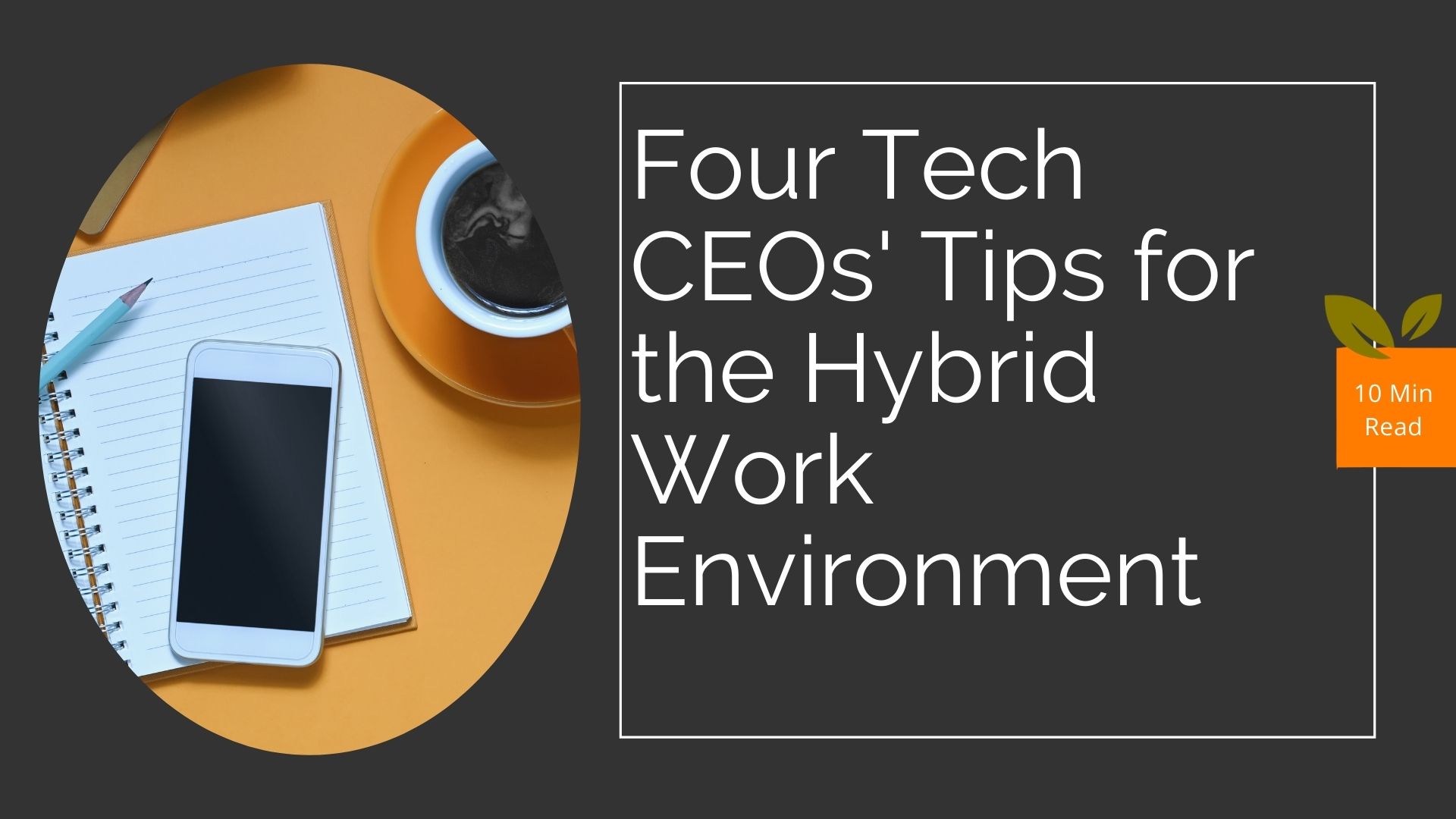
As COVID vaccinations roll out across the country and spring is in the air, the return to work feels like it is just around the corner. But what will it look like?
We talk with four leading technology CEOs of IT services / MSP firms in very different regions for tips about what to do now to prepare for the new return to work experience.

Tim Rettig, CEO of Intrust IT in Cincinnati, Ohio
Intrust IT is an employee-owned IT support and cyber security partner in Cincinnati. The Intrust IT team is optimistic and planning for fun in the future. In fact, plans for a late summer event to invite customers back on site for an outdoor party is already the talk of the team. “This is an annual open house outdoors with food trucks from 4 to 6 p.m. late in the summer so temperatures have cooled,” says CEO Tim Rettig. “Last year we were not able to have the open house with the pandemic. All this year, we have been talking with people only through Zoom and MS Teams, so it will be good to see everyone again.” Rettig’s tips for returning to work include:
1. Prepare Your Conference Rooms for Hybrid Meetings (Affordably)
Good conference room equipment can help with collaboration and bringing hybrid teams together in a seamless way. “We are going to have a hybrid workforce and not all be back in the office right away, or perhaps ever,” Rettig notes. “Today, about 25 percent of our staff is in the office.”
“We have three conference rooms outfitted with equipment for the new hybrid workforce. Good conference room equipment used to cost $5,000 to $10,000. Today, for most small businesses it is much more affordable to outfit a conference room with a good $1,000 TV and affordable speaker, mic and video options.”
Intrust IT recommends these choices for equipment to accompany the TV:
- Poly Studio: This video conferencing device provides a wider camera and mic on the table. It works with Microsoft Teams, Zoom and Go-to-Meeting plus plugs in with a USB but still requires a laptop. “The cool thing is it finds people’s faces and automatically switches to them,” Rettig says. It ranges about $950 to $1,000. More information about Poly Studio here.
- Owl Labs: This system has a 360-degree camera, mic and speaker device that sits in the middle of the room and retails for about $999. More information on Owl Labs.
- Logitech MeetUp: This compact device is designed for smaller meeting rooms and sits above or below a TV. Find more information at Logitech MeetUp.
2. Take a Fresh Sweep of Your Environment
This is a great time for projects to spruce up the work environment. Over the last few months, Intrust IT invited everyone back to the office to pick up their personal things and has completed some updates to the office space.
“When people come back they may sit every-other cube to distance. Plus, we updated chairs and replaced monitors that needed to be replaced,” Rettig says. “We wanted to make it a place that people felt welcomed and wanted to come back to.”

Sandro Alvarez, CEO of Internos in Miami, Florida
The Internos Group is a leading IT Services company in Miami known for being relentlessly caring about customers. They don’t stop until issues are fixed. The Internos team never stopped going to people's offices to answer questions for clients who were comfortable having them on site. They offer these tips as they bring their teams back in a phased manner. Alvarez’s tips for returning to a hybrid work environment include:
3. Create a Mask Policy and Have Open Discussions
Creating a policy that makes everyone comfortable is crucial before people return to work.
“The biggest thing is to make sure all employees feel comfortable,” says Sandro Alvarez, CEO at Internos in Miami. “If your state does not have a mandate, it is a good idea to decide before issues come up. Some people are comfortable with masks and some are comfortable without masks. Come together and discuss the policy as a team.”
4. Leverage Your MSP for Tech Support When People Return to Work
A lot of employees took laptops and phones home. Have your MSP or other tech provider be on site to have all your systems up and running so there won’t be any tech issues when your staff gets back. It is a good time to refresh passwords on the Wi-Fi, too, for added security.
Sandro Alvarez recommends having a breakfast or other “welcome back” type event with your team and to invite your MSP provider. “By having your tech support team at this event, it provides an informal way to get issues heard and taken care of during mingling time so not as much work time is lost to waiting while updates are made.”
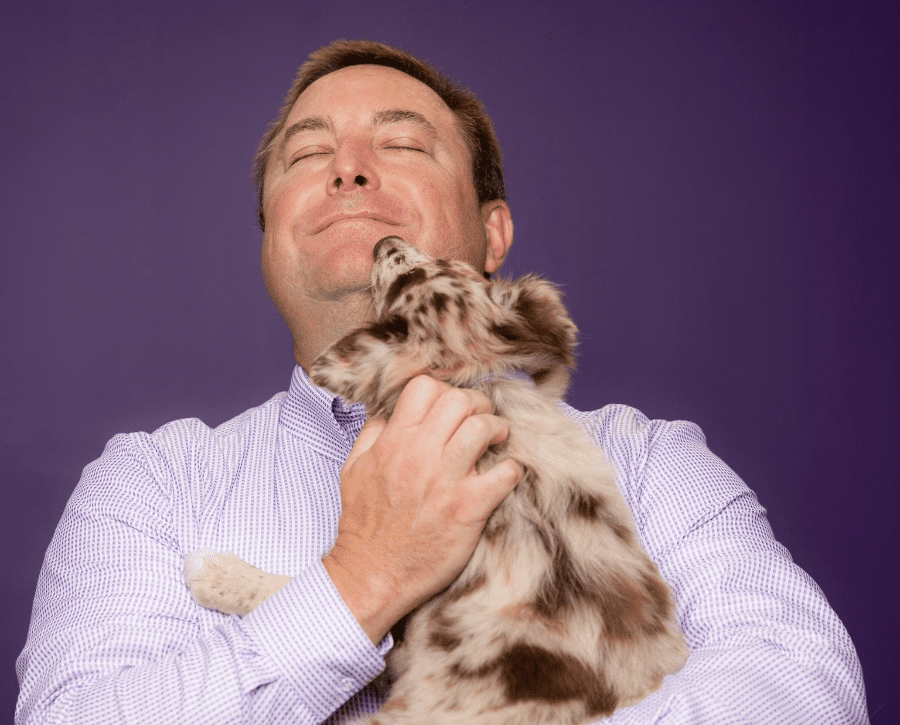
Brian Rodgers, CEO of Aeko Technologies in Fort Worth, Texas
Aeko Technologies is a Fort Worth IT support and cybersecurity firm that helps companies turbocharge their growth with their business-first approach. In Texas, the economy has been declared “100 percent” open again by the governor as of March. This may still mean things will not be 100 percent in-person the way they were before COVID. Tips from Brian Rodgers on returning to work include:
5. Take a Phased Approach
Many computers and devices have not been working in a year or more; as is wont to happen, they may have issues. IT can be overwhelming to support if the entire team comes in at once and suddenly everything is not working.
6. Build Catch-Up Time in to Your Expectations
Establish time for staff to catch up with each other. People will not have seen each other for a while; employees have been isolated and in lockdown since this started.
“I was talking with a team person who is ecstatic to see people again,” Aeko CEO Brian Rodgers says. He recommends a hybrid environment that combines on-site and remote work to ease the transition back to in-person work.
Anticipate a need for increased tech support; people were very prone to cyber attacks during the pandemic. It was especially likely to happen while people were looking for news on the virus.
7. Try and Incorporate Lessons Learned
Redefined workflow efficiencies gained while working remotely should be incorporated into an office environment.
Many businesses figured out alternative work flows and different ways to communicate while remote. Some companies have been saying they communicate better while working remotely than when they were in offices. People used to rely on meetings in person, which could become too scattered. Applications like Teams or Slack made it easy for communication as you go and to organize conversations into channels and teams.
Think of how to keep the more streamlined workflows in process to stay efficient and cut down on the number of meetings.

Jason Hagens, CEO of SWAT Systems in Seattle, Washington
SWAT Systems is an MSP in Seattle, Washington serving healthcare, manufacturing, financial and professional services firms. They are proud to provide Seattle’s only fixed-price, all-inclusive cyber security and IT support services. After 22 years, the team at SWAT was recently stung by the “bad guys” in a late night break-in. Here are key takeaways from CEO Jason Hagens:
8. Take Security Seriously
“Physical security is more important than ever as state laws are changing to protect the data we create,” Hagens says. “It’s no longer safe to keep a laptop in your car overnight, nor equipment out in the open on your office desk. A disgruntled employee, cleaning crew or just a smash-and-grab moment can leave any business exposed.”
9. Set Up Security Cameras
“We had $2,000 security cameras in place, which were great for 2010,” Hagens explains. “The cost of newer cameras would be $4,000 and up, but would have allowed higher quality of resolution for nighttime and rainy weather when our break-in occurred. This would have made it easier to identify the make and the model of the car that the perpetrators drove. It’s time to get those cameras up."
“Newer technology around AI and speakers are coming to the market. The camera systems now can recognize human activity and send a message over a speaker to have the bad guys leave the area. That might have stopped this crime.”
The footage, although grainy, did help SWAT with the insurance claim by providing more concrete evidence of the situation. You can learn more about security cameras here.
Takeaways
BigOrange is honored to work with four excellent IT companies across the country. Partnering with an IT services / MSP firm is the best way to protect your company’s data and recover from the past year. Don’t be caught off guard as your employees return to work and continue to adapt to the new technologies that have emerged.






