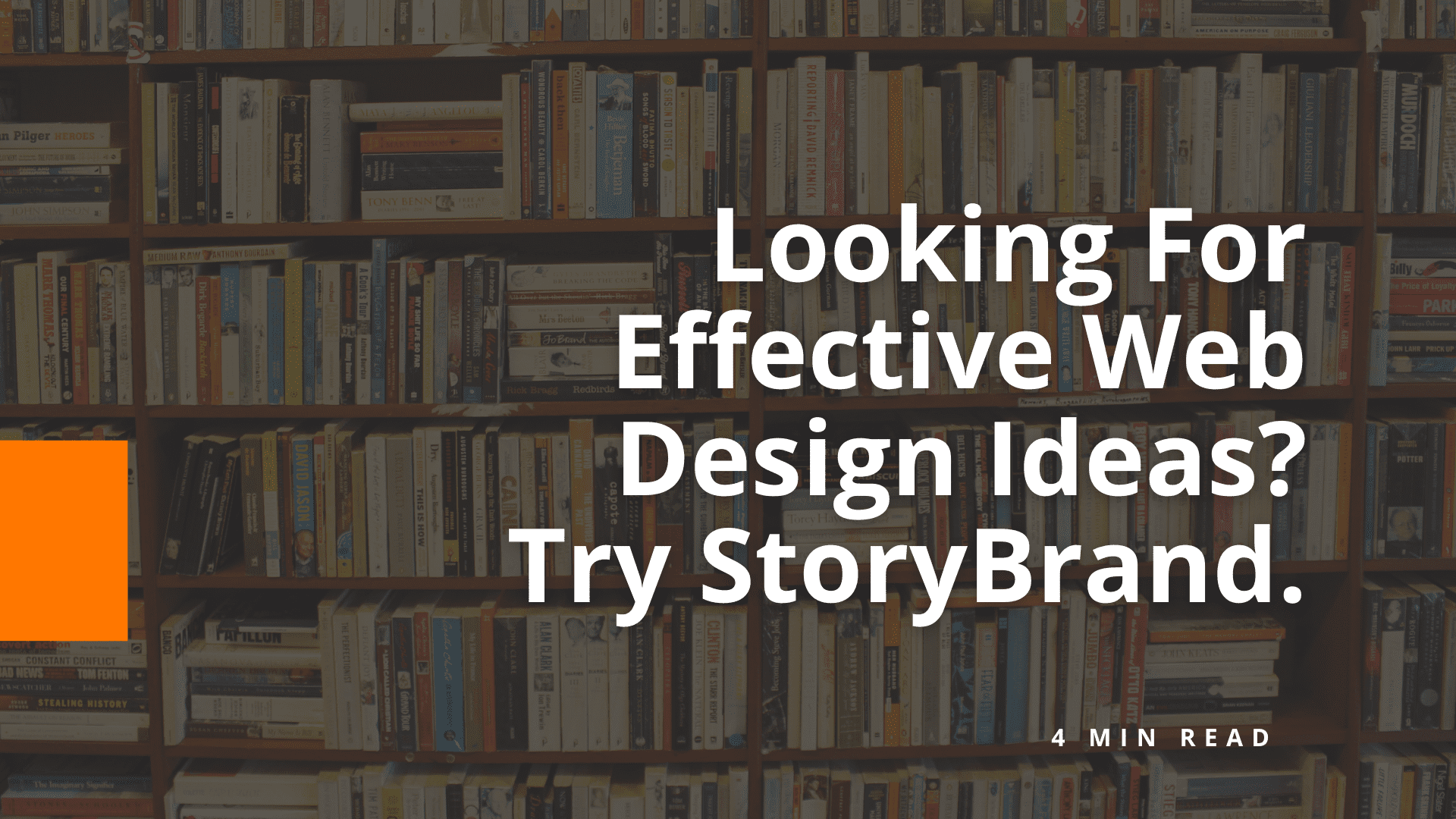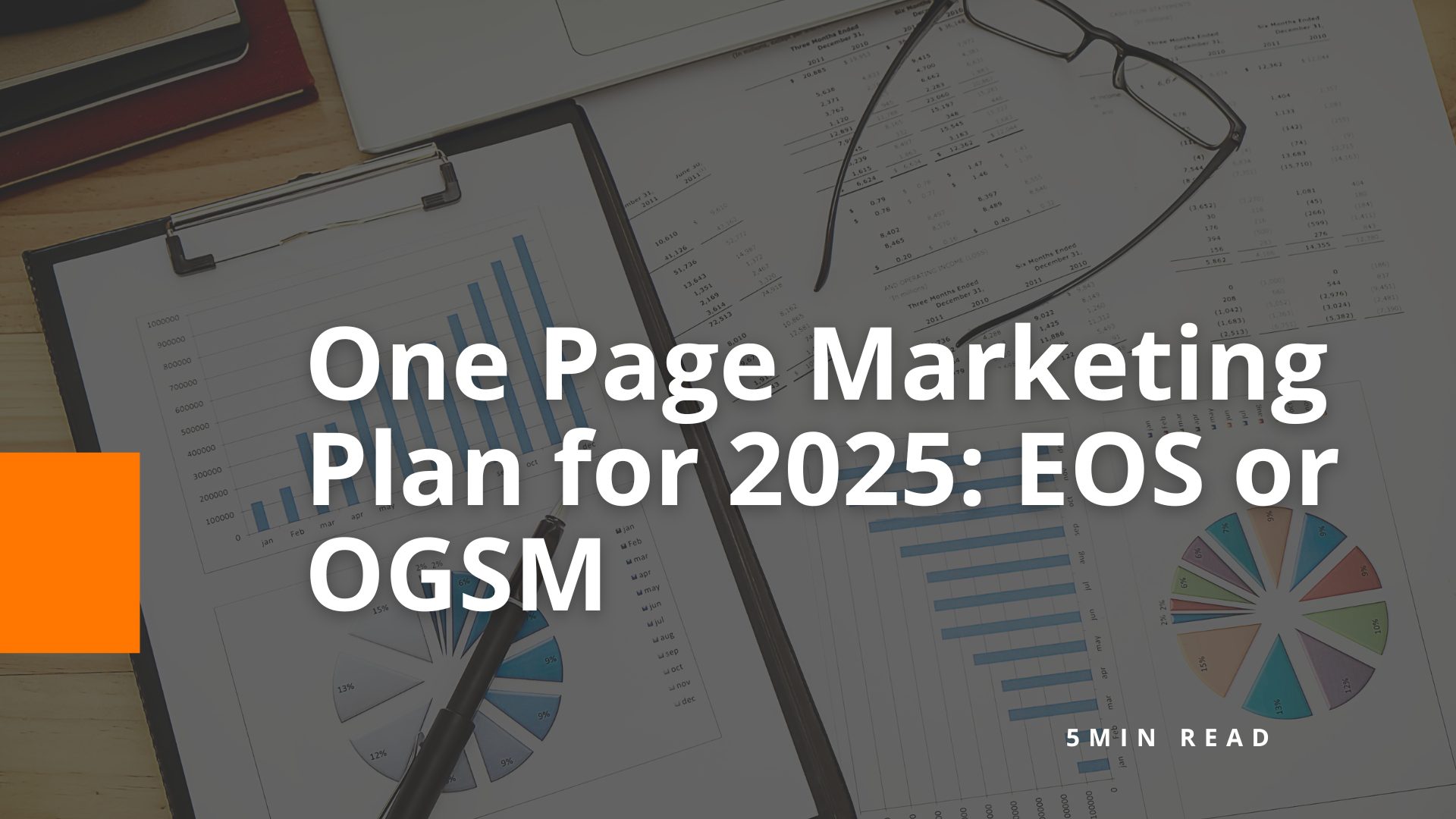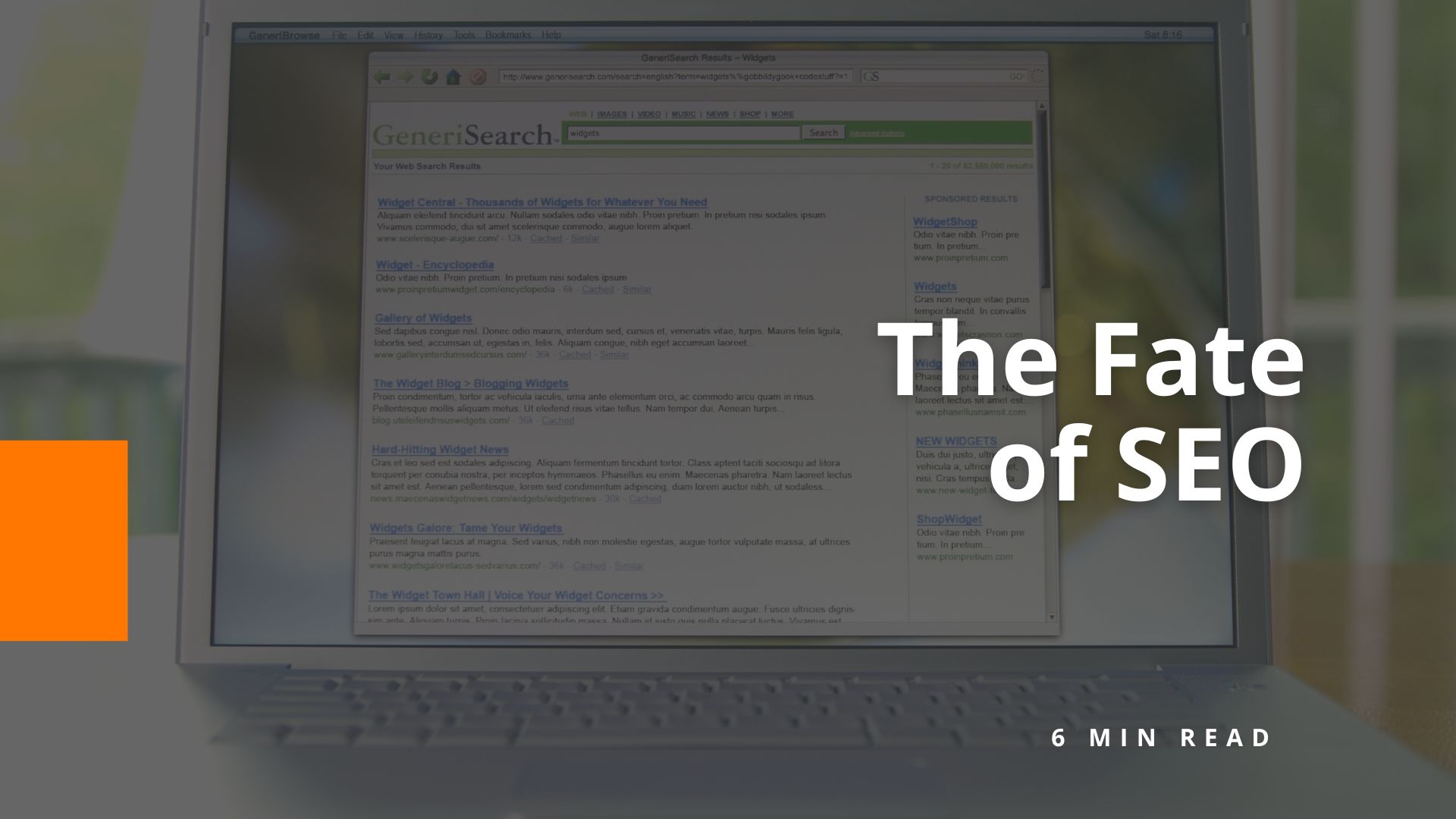Win the Bot Battle: How to Identify and Filter Out Bot Traffic in Google Analytics
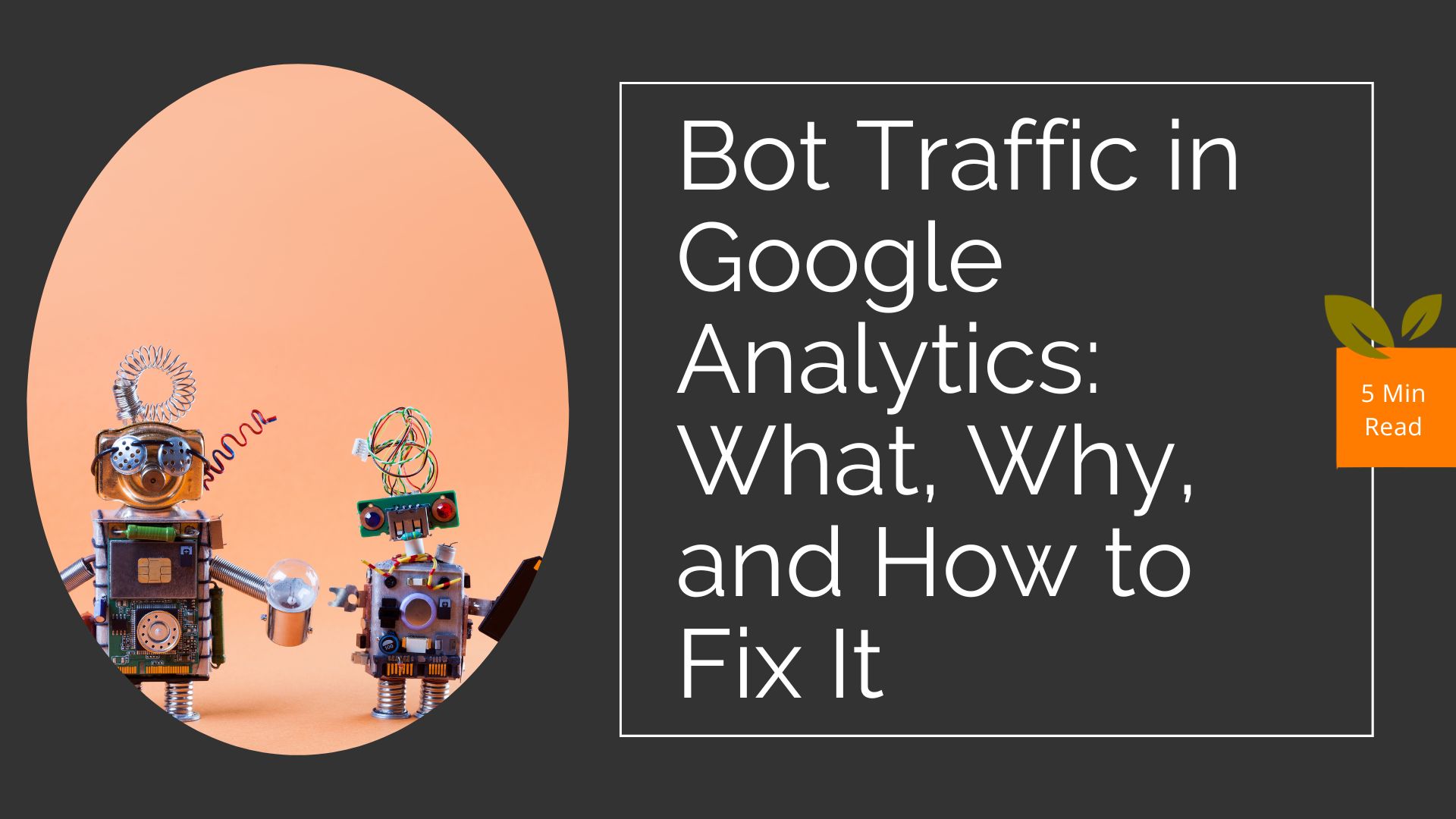
At Big Orange Marketing, we spend a lot of time analyzing the results of our marketing efforts. If you’re like us, you practically live on Google Analytics. Maybe at one point you even noticed a huge influx of traffic to your website. Sounds great, right? But often a massive wave of website visitors are accompanied with high bounce rates, reduced time on site and an increased drop off from the homepage. Meanwhile, you’re left in the dust trying to explain to upper management what exactly happened. Here’s the culprit: Bot traffic.
Google Analytics is usually an extremely helpful tool for creating an accurate picture of website reach, but pesky bot traffic can throw a major wrench in your reporting. Here’s why it happens and how to fix it.
Why Am I Getting So Much Traffic From One City?
Junk traffic from places like Ashburn, VA, are usually the result of Amazon or HubSpot bots. The reason for this is that Ashburn is located near an internet infrastructure hub. Major tech and information companies feed their data through the Dulles Technology Corridor, a vital electronic pathway that carries more than half of all Internet traffic. This infographic shares some numbers that illustrate exactly how mammoth Ashburn traffic is:
- 2.2 trillion Google searches pass through Ashburn every day.
- Ashburn is the communications gateway to Europe.
- Worldwide, 1.8 zettabytes of data were created in 2011, which is equal to every U.S. citizen tweeting three times per minute for 26,976 years.
How to Filter Out Bot Traffic
All that activity is likely the cause of your inflated reports and management headaches. Usually Google Analytics is good at filtering out bot traffic, but you may need to manually go in and tinker with the settings. Here’s how to double check that your account is excluding bots and filtering out bad traffic from Ashburn, VA.
- Make sure you check “exclude all hits from known bots and spiders.” To do this, go to your Admin page, look for the “view” column and select “view settings.” There should be a section called “bot filtering.” Double check that box is checked. Did you notice the caveat “all known bots”? The next step shows how you can wipe out any traffic Google might have missed.
- Set up a unique filter to exclude fake traffic. To do this, go back to the “view column.” Then select the “filters” tab. From there you can click on “add filter.” Follow our screenshot below for how to set up the dialog box to exclude a specific location, IP address or other spam.
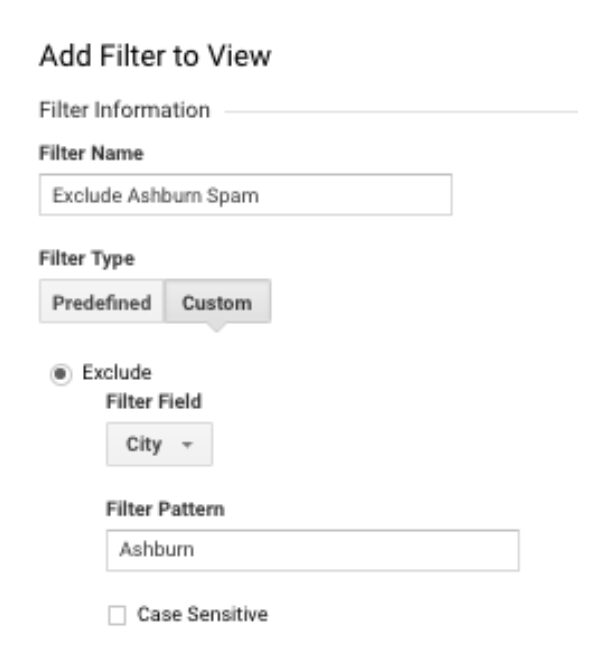
Only 40 Percent of Website Traffic Is Human
As digital marketers, it’s important to be able to communicate website behavior and give our clients a clear picture of their business so that they can make accurate decisions. Our team of web experts helps American businesses maximize their potential to get leads and grow. Let’s work together to reach your next milestone, book a meeting on our calendar.
Share the knowledge
Landscaper Marketing: Green Industry Statistics Tell the Story
In the U.S., the green industry includes much more than just “landscaping.” This thriving sector is built on passion, creativity and a lot of hard…
Explore this TopicOnce Upon a Time: StoryBrand Website Examples for 2025
Is a new website a part of your marketing plan for 2025? If not, it might be time for a new one, especially if it’s…
Explore this TopicUnleashing the Inner Spielberg: BigOrange Presents StoryBrand Framework for Websites to NAHB Builders
I was thrilled to be invited to Indianapolis to present at a National Association of Home Builders (NAHB) Builder 20 Club event this October. Sharing…
Explore this TopicOne Page Marketing Plan for 2025: EOS or OGSM
You need a solid one-page marketing plan to reach your big 2025 goals. Whether your organization follows the Entrepreneurial Operating System (EOS) outlined in Traction,…
Explore this TopicGaining SEO for Multi-Location Businesses: Geo-Specific Pages and Dynamic Website Pages
When it comes to optimizing SEO for multi-location businesses, it can be challenging to ensure that each location gets the visibility it deserves. However, there…
Explore this TopicIs Search Engine Optimization Dead?
Hasta la vista, SEO! Apparently, search engine optimization (SEO) is dead…again. Well, that’s what some slimy sales guy wants you to think. Don’t worry, SEO…
Explore this TopicLuxury Custom Home Builder Logos and StoryBrand Website Generate $1.5M Lead in One Month
When a Cincinnati home builder contacted us, they were stuck with an outdated logo and a website that didn’t tell their story or share their…
Explore this TopicSEO Is Dead? That Depends On How You Define It
Rather listen than read? Check out this “Podcast Version” of this post that we created with the AI Tool Google #NotebookLM. It’s interestingly IRONIC, isn’t…
Explore this Topic