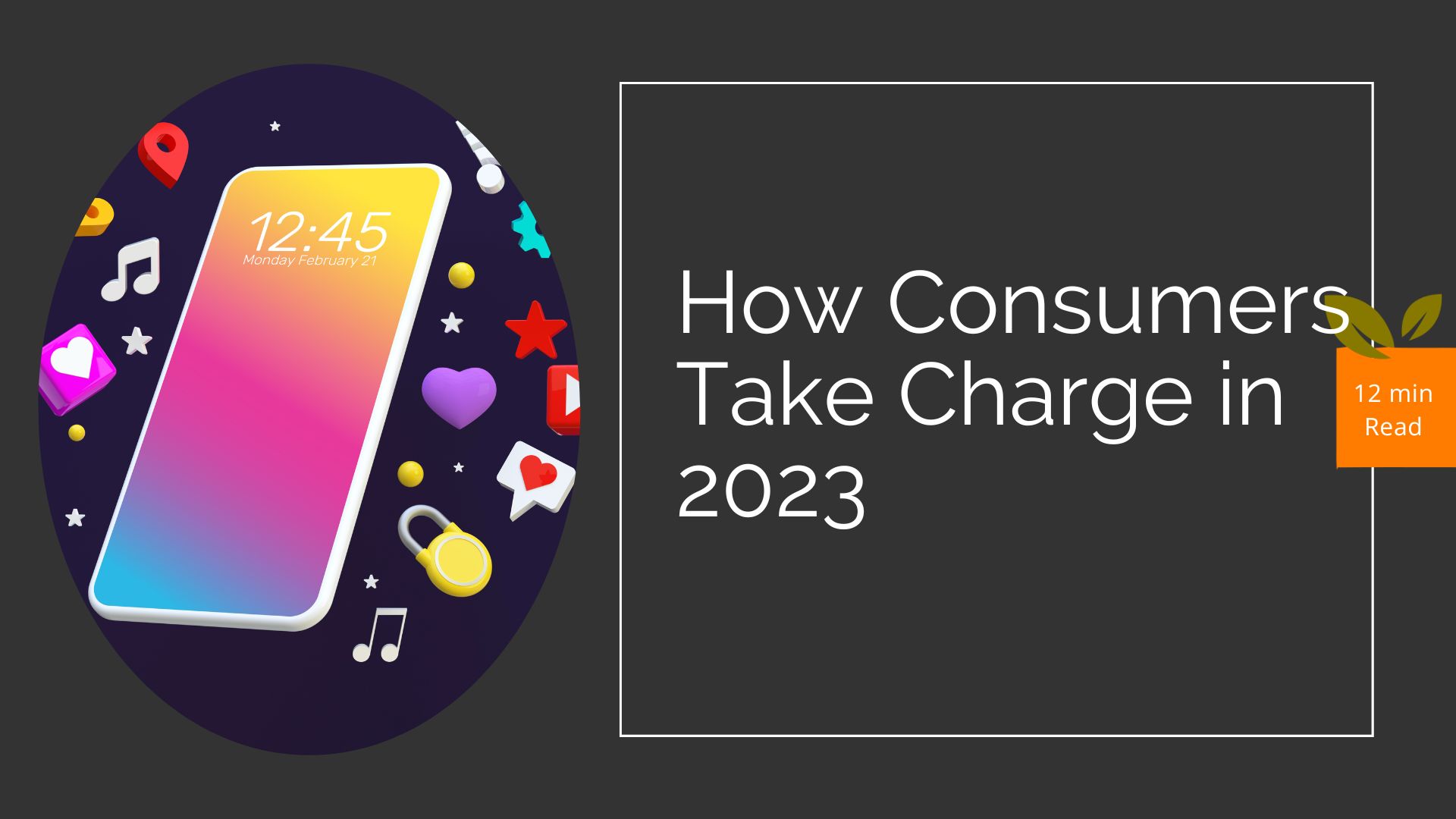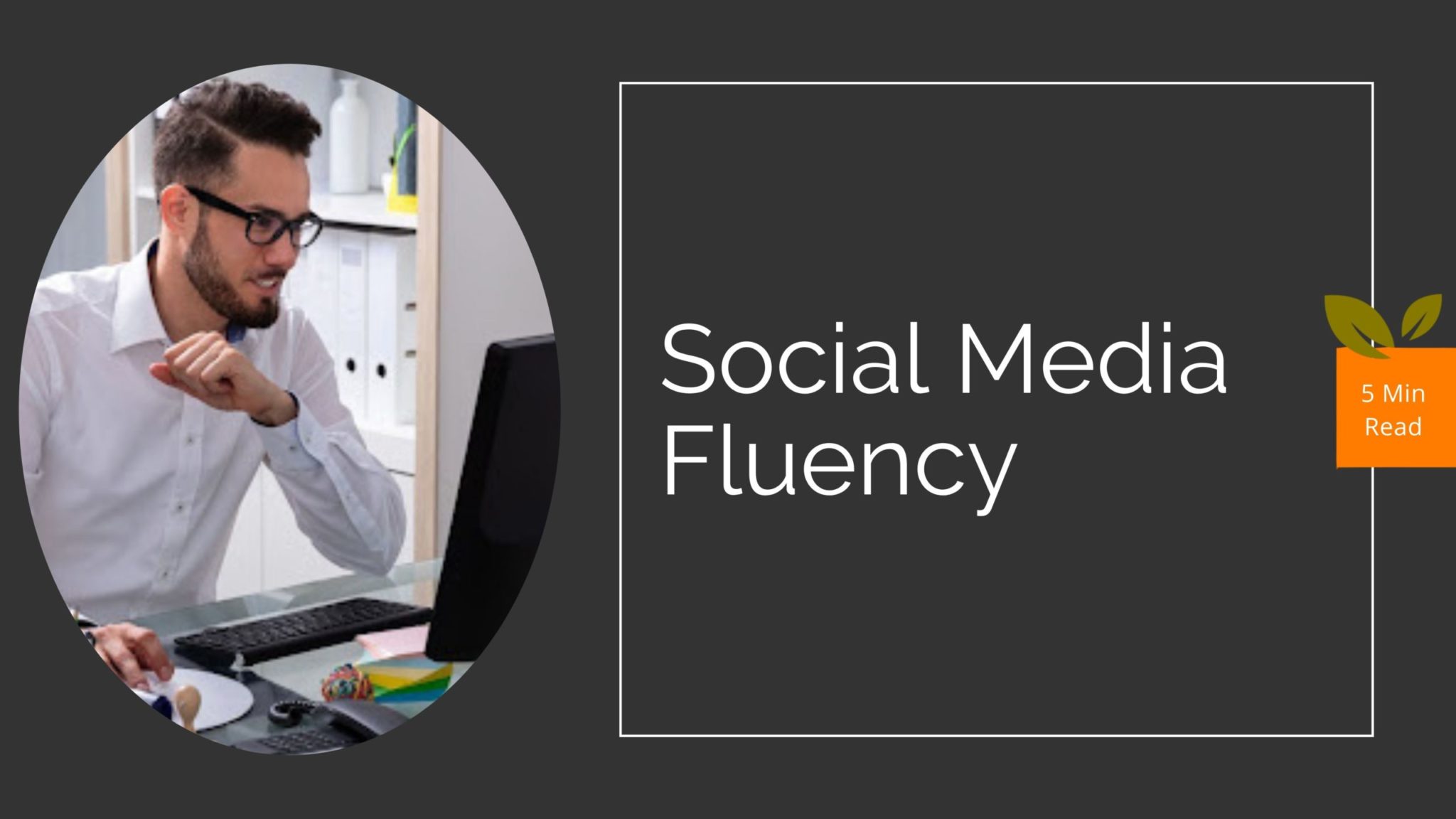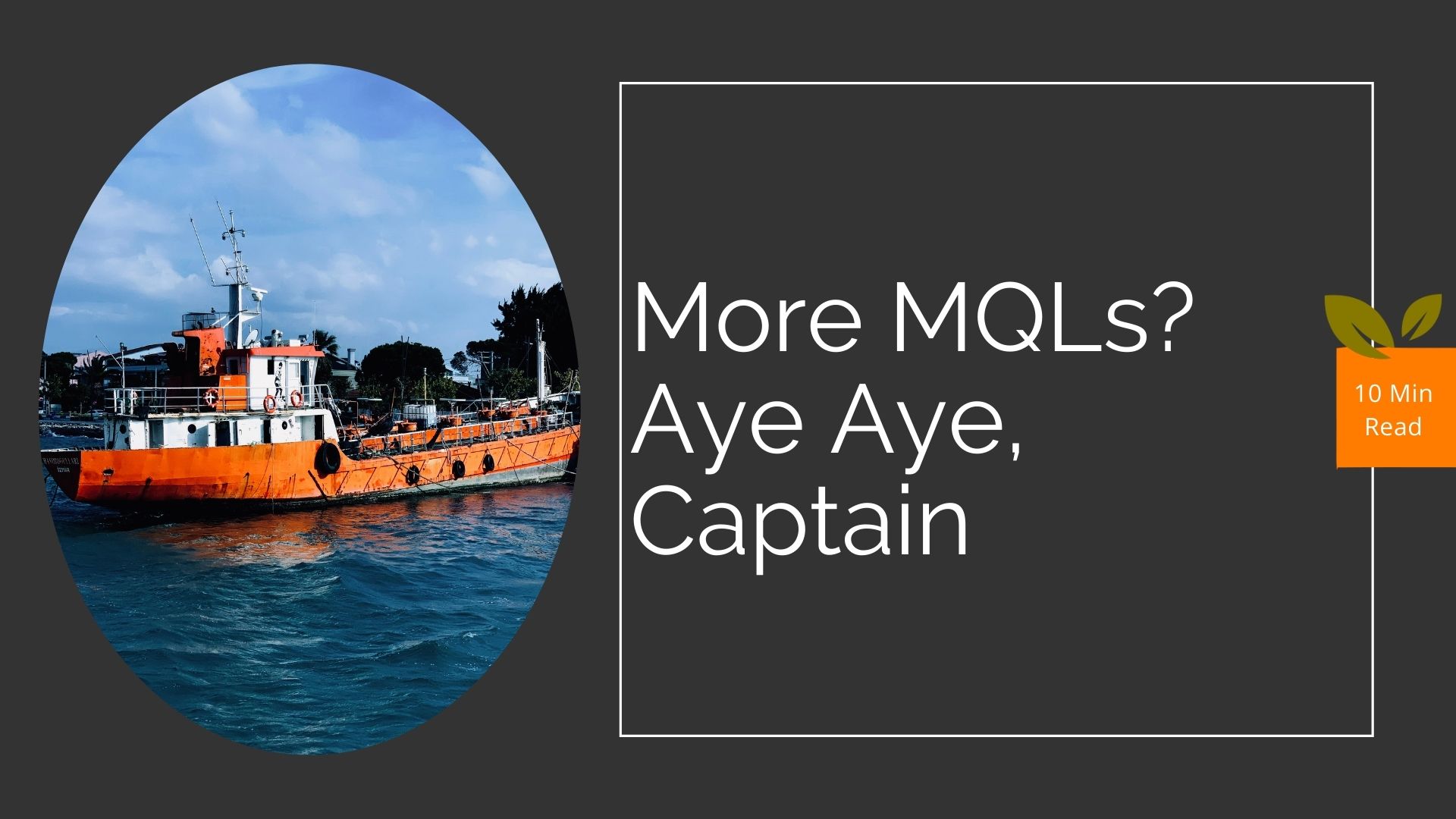What Types of Social Media Posts Are Most Effective?
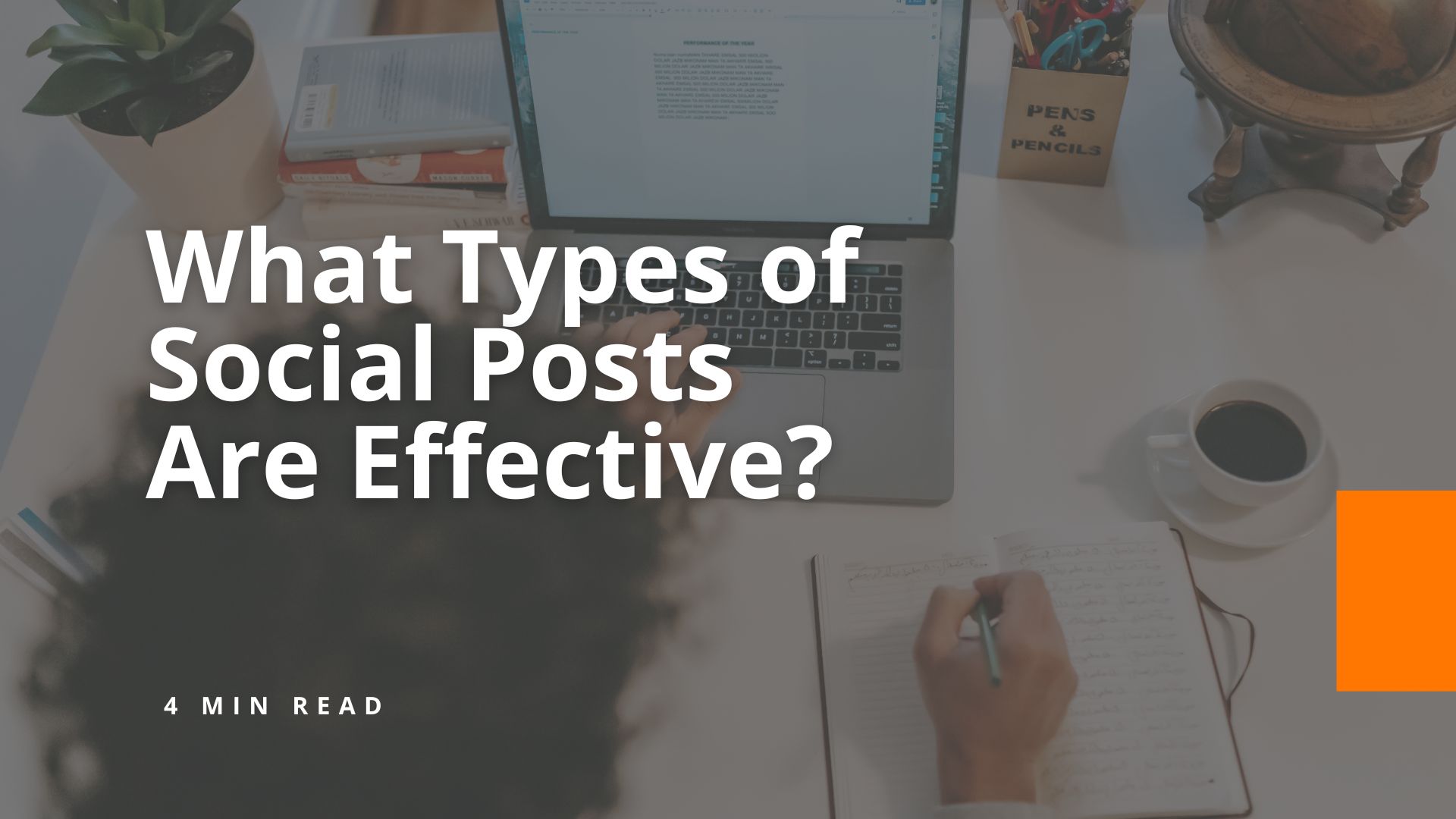
There are a lot of choices and directions you can go in when you look at all the types of social media posts, designs and templates. Templates are great if you make them your own to match your brand and use them regularly to build a stronger brand identity. But what types of social media posts are most effective?
You should pick the topic you plan to focus on before planning and publishing your social media posts. You can view these social media topic authority guidelines if you still need to do that.
What Types of Social Media Posts Are Most Effective?
These two formats we’ll talk about effectively provide value, drive engagement with your audience, stop people from scrolling and at the same time, allow you to get more information across while you hold someone’s attention for 5 to 30 seconds.
First, is video. A video of you answering a question, doing a walkthrough or something your audience can think about. Even a high-quality animated video explaining your topic like what you see on this post and throughout our other social media learning. Remember, there’s nothing that performs better than showing your face and relatable personality when it comes to social media.
Second, a carousel. Not the merry-go-round kind. A revolving post of images that you can swipe through in your social feed. A carousel gives you a chance to bring the content you make on your website or behind the scenes in your strategy to the social media platform. You can bring in tips, several key points, short descriptions, visual step-by-step walkthroughs, an event agenda and more.
Whatever you choose, keep the design consistent and on brand. You want people to familiarize themselves with your content by seeing the same formats and look from you again and again.
How Do I Make a Short Animated Video?
- Create a new Canva project in the video size, (1,920 x 1,080 px) a short and mobile portrait-size video would be the opposite of these dimensions (1,080 x 1,920 px).
- Find a video template and make it yours with millions of video and photo elements or your footage and photos.
- Write the video script requirements and first video script, you do not want the video to be text-heavy. Some videos and industries, like a luxury home builder, for instance, you may not want any text beyond the intro and outro.
- Add a call to action on the last slide in the video, make sure you have consistency in the animation, add an audio element (like a song) and sync the beat – this will time your animation and transitions to the song!
Some Social Media Video Examples Made in Canva
How Do I Make a LinkedIn Carousel?
A LinkedIn carousel is a revolving and swipe-style post. You can use any PDF and attach it to your LinkedIn post.
- Create a new Canva project in the LinkedIn carousel size (1,200 x 1,500 px)
- Add all your pages to summarize the highlights of a blog post, webpage, event or the steps of a strategy.
- Make sure the design is intact and consistent with your brand
- Download your design as a PDF
- Upload it to a LinkedIn post as a document
Some LinkedIn Carousel Examples Made in Canva
The first post is an example of a carousel post communicating what’s changing with Google Analytics, aka where you track your website insights and performance. In the below post, there are instructions on how to make a carousel, too!
How Do I Make a Carousel for Meta and Instagram?
- Follow the same as above, except you might want to use the magic resize and copy your first design to be a perfect square (1,200 x 1,200 px).
- Or, make sure you properly position the text on your existing design and size for Instagram and Meta posts. This is to ensure nothing is cut off and it displays all of your images and looks crisp. This is especially true for an Instagram profile grid.
- Instead of downloading as a PDF, download your design as individual images and then add all of the images to a post. People will see the gallery or slider on Meta or dots below the post on Instagram and know to swipe for the next thing.
Social Media Carousel and Social Media Video Tips
- Your carousels and videos can also be used and shared one image / animated page and one post at a time, then share the entire carousel at the end of the month!
- DO feature others in your carousel or video content and tag them.
- DO send your favorite carousel and video to your email list in a newsletter.
- DO repost your carousel and video many times. So few people see it the first time you post. Focus on increasing your distribution before jumping in to constantly make more new content.
- Aim to make one great video and carousel per month to start. And break each of them down into many different posts for your business.
Did You Learn Something or Discover How Simple It Can Be to Make More Effective Social Media Posts?
You need simple small steps and things you can take action on that will make a big difference in how you approach, manage and get results on social media. Nobody said it’s going to be easy, but it’s simple. Sign up for more of our new free program, Business Social Made Simple.
If you like this topic, you may also enjoy learning about writing social media hooks, why topic authority is so important, our go-to social media creative process and a social media engagement strategy you must implement as a brand to win on social media.